Loading
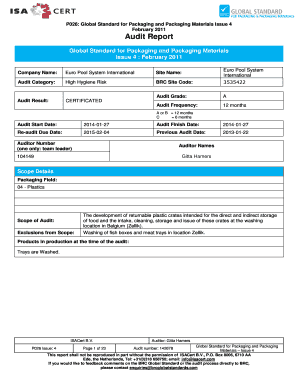
Get Brc-iop Audit Report 2014.pdf - Euro Pool System
How it works
-
Open form follow the instructions
-
Easily sign the form with your finger
-
Send filled & signed form or save
How to fill out the BRC-IoP Audit Report 2014.pdf - Euro Pool System online
This guide provides essential steps for effectively filling out the BRC-IoP Audit Report 2014 document for Euro Pool System. Whether you are familiar with audit reports or new to the process, this guide will lead you through each section to ensure clarity and completeness.
Follow the steps to complete the audit report accurately.
- Use the 'Get Form' button to access the BRC-IoP Audit Report 2014 document and open it in your preferred editor.
- Begin by entering the company name, 'Euro Pool System International', in the designated field at the top of the form.
- Fill in the site name as 'Euro Pool System International' following the company name.
- Select the audit category from the provided options; for this report, it is 'High Hygiene Risk'.
- Enter the BRC site code, which for this report is '3535422'.
- Document the audit grade, which is 'A' for this evaluation.
- Record the audit results; in this case, indicate 'CERTIFICATED'.
- Specify the audit frequency. This report indicates '12 months' for categories A or B.
- Input the audit start date as '2014-01-27' and the audit finish date as '2014-01-27'.
- Fill in the re-audit due date, which is '2015-02-04'.
- Provide the previous audit date as '2013-01-22'.
- List the auditor's details, including the auditor number and name. For this report, use '104149' and 'Gitta Hamers'.
- Detail the scope of the audit under 'Scope Details', indicating '04 - Plastics' under the packaging field.
- Record the scope of the audit as listed, including product details and any exclusions.
- After completing all required fields, review your entries to ensure accuracy and completeness.
- Finally, save your changes, then download, print, or share the completed audit report as needed.
Ensure your audit report is filled out correctly by following the steps outlined above. Complete your documents online today.
In R plots are exported at 72 ppi by default.
Industry-leading security and compliance
US Legal Forms protects your data by complying with industry-specific security standards.
-
In businnes since 199725+ years providing professional legal documents.
-
Accredited businessGuarantees that a business meets BBB accreditation standards in the US and Canada.
-
Secured by BraintreeValidated Level 1 PCI DSS compliant payment gateway that accepts most major credit and debit card brands from across the globe.


