Loading
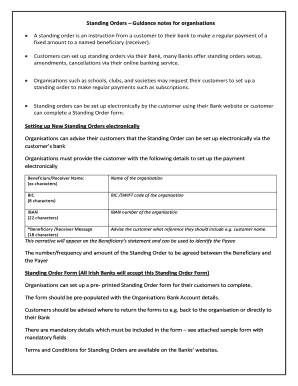
Get Standing Order Set Up Form - Allied Irish Banks
How it works
-
Open form follow the instructions
-
Easily sign the form with your finger
-
Send filled & signed form or save
How to fill out the Standing Order Set Up Form - Allied Irish Banks online
Setting up a standing order with your bank is a straightforward process that enables you to make regular payments to a specified beneficiary. This guide will walk you through each step of the Standing Order Set Up Form for Allied Irish Banks to ensure that you complete it accurately and efficiently.
Follow the steps to fill out the Standing Order Set Up Form.
- Click the ‘Get Form’ button to access the Standing Order Set Up Form.
- Begin by filling in the beneficiary or receiver's name as specified in the form. Ensure this matches the official name of the organization you are sending payments to.
- Next, provide the BIC (Bank Identifier Code) for the beneficiary's bank. This code helps ensure that your payment is directed to the correct financial institution.
- Then, enter the IBAN (International Bank Account Number) of the beneficiary. It is important to verify this number as it is essential for successful transfers.
- In the beneficiary/receiver message section, type a reference that you would like to appear on the beneficiary’s statement. This can be your name or another identifier that helps recognize the payment.
- Specify the frequency of payments by selecting one of the options: weekly, fortnightly, monthly, quarterly, annually, or other. Make sure this aligns with your payment agreement.
- Enter the number of payments you wish to make. Be clear on how many transactions you are authorizing.
- Fill in the amount you intend to pay each time a transaction occurs.
- Sign and date the form in the appropriate sections to authenticate your request.
- After completing all fields, save your changes. You can choose to download, print, or share the form to ensure it reaches the intended recipient as specified.
Complete your Standing Order Set Up Form online and enjoy hassle-free payments.
Who can use them? You can set up Standing Orders from Current accounts and Basic bank accounts. Some prepaid cards or credit union accounts can also be used for Standing Orders but Post Office card accounts cannot.
Industry-leading security and compliance
US Legal Forms protects your data by complying with industry-specific security standards.
-
In businnes since 199725+ years providing professional legal documents.
-
Accredited businessGuarantees that a business meets BBB accreditation standards in the US and Canada.
-
Secured by BraintreeValidated Level 1 PCI DSS compliant payment gateway that accepts most major credit and debit card brands from across the globe.


