Loading
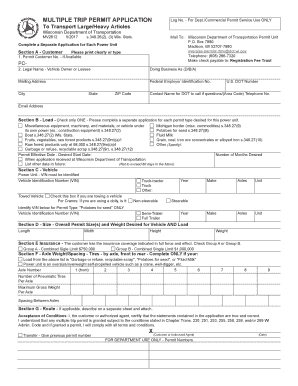
Get Mv2612 Multiple Trip Permit Application. Multiple Trip Permit Application
How it works
-
Open form follow the instructions
-
Easily sign the form with your finger
-
Send filled & signed form or save
How to fill out the MV2612 Multiple Trip Permit Application online
The MV2612 Multiple Trip Permit Application is an essential document for individuals or organizations looking to transport large or heavy articles in Wisconsin. This guide provides detailed instructions to help you complete the form accurately and efficiently.
Follow the steps to successfully fill out the MV2612 application.
- Click ‘Get Form’ button to obtain the form and open it in the editor.
- Section A - Customer: Fill in the required fields, including permit customer number (if available), legal name of the vehicle owner or lessee, mailing address, U.S. DOT number, and contact information. Ensure that you print or type clearly.
- Section B - Load: Check only one box that represents the type of load you will be transporting. Make sure to complete a separate application for each desired permit type.
- Section C - Vehicle: Provide the Power Unit's Vehicle Identification Number (VIN), year, and type of vehicle. This section also asks if you are towing another vehicle and, if applicable, includes details about towed vehicles.
- Section D - Size: Fill in the overall size and weight desired for the vehicle and load by indicating length, width, height, and weight.
- Section E - Insurance: Indicate your insurance coverage by checking either Group A or Group B.
- Section F - Axle Weight/Spacing: Complete this section only if your load is classified under specific categories, or if your power unit is an oversize/overweight self-propelled vehicle. Provide details about axle number, number of pneumatic tires per axle, maximum gross weight per axle, and spacing between axles.
- Section G - Route: If applicable, describe your intended route on a separate sheet and attach it to the application.
- Certification: The customer or authorized agent must certify that the information provided is true and correct by signing the application.
- Upon completing the application, you can save your changes, download, print, or share the form as needed.
Make sure to complete your MV2612 application online for a smooth filing process.
Bookmark Structures allow you to predefine bookmark tree structures to match the naming standard that you use. Then you can quickly create the bookmarks from the Structure to complete the bookmarks for your document or drawing set. Bookmarks retain the tree structure when they are created.
Industry-leading security and compliance
US Legal Forms protects your data by complying with industry-specific security standards.
-
In businnes since 199725+ years providing professional legal documents.
-
Accredited businessGuarantees that a business meets BBB accreditation standards in the US and Canada.
-
Secured by BraintreeValidated Level 1 PCI DSS compliant payment gateway that accepts most major credit and debit card brands from across the globe.


