Loading
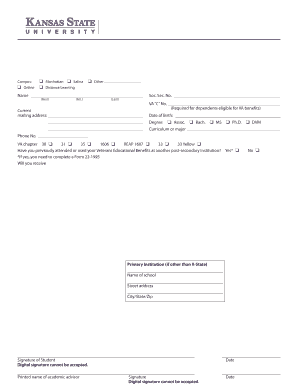
Get Veteran Information Form Please Complete And Submit This Form To: Office Of Veterans Affairs 221
How it works
-
Open form follow the instructions
-
Easily sign the form with your finger
-
Send filled & signed form or save
How to fill out the Veteran Information Form Please Complete And Submit This Form To: Office Of Veterans Affairs 221 online
Filling out the Veteran Information Form is an essential step for users seeking to utilize their Veterans Educational Benefits. This guide will provide you with clear, step-by-step instructions to help you complete the form accurately and submit it effectively.
Follow the steps to complete your Veteran Information Form
- Click ‘Get Form’ button to access the form and open it in your preferred editor.
- Select your campus location from the options provided: Manhattan or Salina. If applicable, indicate Distance Learning.
- Fill in the term you are applying for, choosing from Fall, Spring, or Summer. Ensure to specify the year.
- Enter your name in the specified fields: First Name, Middle Initial (optional), and Last Name.
- Complete your current mailing address in the designated space.
- Provide your Social Security Number and VA 'C' Number if you are a dependent eligible for VA benefits.
- Indicate your Date of Birth in the provided format.
- Select your degree type from the available options: Associate, Bachelor, Master's, Ph.D., or DVM, and specify your curriculum or major.
- Choose your VA chapter from the options listed.
- Answer whether you have previously attended or used your Veterans Educational Benefits at another institution and proceed as directed if you answer 'Yes.'
- Indicate if you will receive any additional tuition assistance or ROTC and whether you are currently Active Duty military.
- Complete the Class Schedule section by listing only the courses for which credit hours are assigned, including relevant details such as course name/number and credit hours.
- Ensure your academic advisor signs the form to verify that the listed courses are required for your degree. Remember, a digital signature cannot be accepted.
- Review the information provided, ensure it is true and complete to the best of your knowledge, and then sign the form.
- Once all sections are completed, save changes, and then download, print, or share the form as required for submission to the Office of Veterans Affairs.
Complete your Veteran Information Form online today for a seamless submission experience.
When to use this form. Use VA Form 21-4142 to give us permission to obtain your personal information from a non-VA source like a private doctor or hospital. Examples of personal information may include your medical treatment, hospitalizations, psychotherapy, or outpatient care.
Industry-leading security and compliance
US Legal Forms protects your data by complying with industry-specific security standards.
-
In businnes since 199725+ years providing professional legal documents.
-
Accredited businessGuarantees that a business meets BBB accreditation standards in the US and Canada.
-
Secured by BraintreeValidated Level 1 PCI DSS compliant payment gateway that accepts most major credit and debit card brands from across the globe.


