Loading
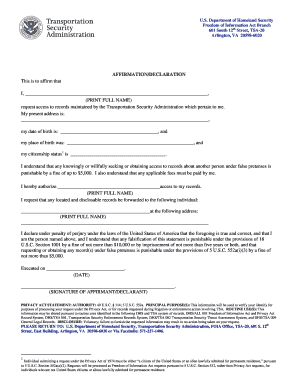
Get Affirmation Declaration Statement - Transportation Security ... - Tsa
How it works
-
Open form follow the instructions
-
Easily sign the form with your finger
-
Send filled & signed form or save
How to fill out the Affirmation Declaration Statement - Transportation Security ... - Tsa online
Completing the Affirmation Declaration Statement for Transportation Security can seem daunting, but with clear guidance, it can be a straightforward process. This guide will walk you through each step, ensuring that your request for records with the TSA is properly submitted.
Follow the steps to fill out the form accurately and efficiently.
- To begin the process, click the ‘Get Form’ button to access the Affirmation Declaration Statement. This will allow you to open the form in an online editing tool.
- In the designated space, enter your full name as it appears on your official documents. Ensure that you print your name clearly to avoid any misunderstandings.
- Provide your current address in the specified field. It is crucial that this information is accurate, as it will be used for any correspondence regarding your request.
- Next, input your date of birth and place of birth in the respective fields. This information is essential for verifying your identity.
- Indicate your citizenship status in the designated area, ensuring that your response accurately reflects your situation to maintain compliance with legal requirements.
- Acknowledge your understanding of the legal implications by reading the statement regarding false pretenses and potential penalties. It is important to be aware of the seriousness of this form.
- In the authorization section, specify the individual authorized to access your records. Ensure this person’s full name is clearly printed.
- If you would like any located records to be forwarded to another individual, provide their name and address in the appropriate fields.
- You must declare the accuracy of the information provided by entering the date of execution and signing the form. Your signature confirms the truthfulness of your statements.
- Once all fields are completed, review your form for accuracy. After confirming everything is correct, save your changes. You may then download, print, or share your form as needed for submission.
Complete your Affirmation Declaration Statement online today for a swift and effective records request.
Printing your own bookmarks is easy. Simply find a bookmark template, create your bookmarks using the design software of your choice, lay them out on the page so that it's easy to cut them out on paper and hit print.
Industry-leading security and compliance
US Legal Forms protects your data by complying with industry-specific security standards.
-
In businnes since 199725+ years providing professional legal documents.
-
Accredited businessGuarantees that a business meets BBB accreditation standards in the US and Canada.
-
Secured by BraintreeValidated Level 1 PCI DSS compliant payment gateway that accepts most major credit and debit card brands from across the globe.


