Loading
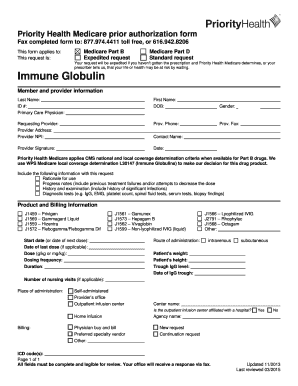
Get Ivig Prior Authorization Form - Priority Health
How it works
-
Open form follow the instructions
-
Easily sign the form with your finger
-
Send filled & signed form or save
How to fill out the IVIG Prior Authorization Form - Priority Health online
Filling out the IVIG Prior Authorization Form for Priority Health online can be straightforward when following the right steps. This guide will provide you with clear instructions to ensure that you complete the form accurately and efficiently.
Follow the steps to successfully complete the form.
- Press the ‘Get Form’ button to obtain the form and load it in your editing tool.
- Begin with the member and provider information section. Fill in the last name, first name, and ID number of the member. Also, include the date of birth and gender of the member. Don’t forget to enter the requesting provider's name, address, and NPI number.
- In the same section, fill in the provider's phone and fax number, followed by the provider's signature and date. Additionally, provide a contact name for follow-up communication.
- Select the type of request as either an expedited request or a standard request, and specify whether it pertains to Medicare Part B or Part D.
- Include the rationale for use, along with progress notes that detail previous treatment failures or dosage adjustments. Add a history of significant infections and any relevant diagnostic tests.
- Move to the product and billing information section. Indicate the specific product being requested by selecting from the provided codes (e.g., J1459 for Privigen, J1569 for Liquid, etc.).
- Provide the start date or date of the next dose, the date of the last dose (if applicable), the prescribed dosage, and the dosing frequency. Also, specify the duration of treatment and the route of administration.
- If relevant, indicate the patient's weight and height, along with the trough IgG level and date of the IgG trough measurement.
- Document the number of nursing visits, if applicable, and the place of administration. Options include self-administered, provider's office, outpatient infusion center, or home infusion.
- Fill in the billing section, noting whether the physician buy and bill method or preferred specialty vendor is being utilized. Ensure to answer whether the outpatient infusion center is affiliated with a hospital.
- Select whether this is a new request or a continuation request and include any relevant ICD codes.
- Verify that all sections are complete and legible. Upon final review, save your changes, and proceed to download, print, or share the completed form for submission.
Complete your IVIG Prior Authorization Form online for a smooth submission process.
Hire a prior notification star. ... Don't fight city hall. ... Get your ducks in a row. ... Get ready to appeal. ... Save time: go peer-to-peer. ... Be ready to make deals. ... Embrace technology.
Industry-leading security and compliance
US Legal Forms protects your data by complying with industry-specific security standards.
-
In businnes since 199725+ years providing professional legal documents.
-
Accredited businessGuarantees that a business meets BBB accreditation standards in the US and Canada.
-
Secured by BraintreeValidated Level 1 PCI DSS compliant payment gateway that accepts most major credit and debit card brands from across the globe.


