Loading
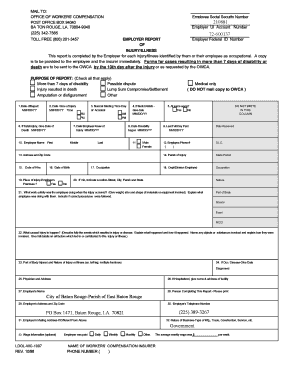
Get A: Form 1007.wpd
How it works
-
Open form follow the instructions
-
Easily sign the form with your finger
-
Send filled & signed form or save
How to fill out the A: Form 1007.wpd online
Filling out the A: Form 1007.wpd online is a critical step for employers reporting occupational injuries or illnesses. This guide will provide clear, step-by-step instructions to navigate each section of the form efficiently.
Follow the steps to complete the A: Form 1007.wpd online.
- Press the ‘Get Form’ button to obtain the form and open it in your preferred online editor.
- Begin by entering the employee's Social Security Number in the designated field. Ensure the number is accurate to avoid any processing delays.
- Next, input the Employer UI Account Number and the Employer Federal ID Number in their respective fields.
- Indicate the purpose of the report by checking all applicable boxes. You may select options such as 'More than 7 days of disability' or 'Possible dispute.'
- Fill in the date of the report in the MM/DD/YY format, followed by the date and time of the injury. If applicable, include the date of death for fatal injuries.
- Enter the employee's name and contact information, including their last name, first name, middle name, and phone number.
- Provide details about the injury, including the normal starting time on the day of the accident, the date the employer first knew about the injury, and the date the employee returned to work if applicable.
- Document the nature of the injury by providing details of the events leading to the injury, the part of the body affected, and the nature of the injury or illness.
- Complete the employer certification section by printing or typing the preparer's name, company name, and ensuring all declarations are accurately signed.
- Finally, review all entries for accuracy and completeness before saving the changes. You can then download, print, or share the completed form as necessary.
Complete your documents online today for a seamless filing experience.
Insert a horizontal or vertical manual page break Select the row that is underneath the row where you want the page to break. Select the column that is to the right of the column where you want the page to break. On the Layout tab, under Page Setup, click Breaks, and then click Insert Page Break.
Industry-leading security and compliance
US Legal Forms protects your data by complying with industry-specific security standards.
-
In businnes since 199725+ years providing professional legal documents.
-
Accredited businessGuarantees that a business meets BBB accreditation standards in the US and Canada.
-
Secured by BraintreeValidated Level 1 PCI DSS compliant payment gateway that accepts most major credit and debit card brands from across the globe.


