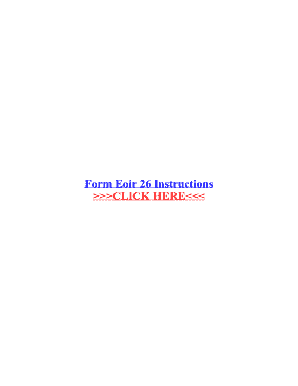
Get Eoir 26 Instructions
How it works
-
Open form follow the instructions
-
Easily sign the form with your finger
-
Send filled & signed form or save
How to fill out the Eoir 26 Instructions online
The Eoir 26 Instructions guide users in completing the Notice of Appeal form, essential for submitting an appeal to the Executive Office for Immigration Review. This guide provides detailed, step-by-step instructions to ensure that users can accurately fill out the form online.
Follow the steps to successfully complete your Eoir 26 Instructions.
- Click the ‘Get Form’ button to access the Eoir 26 form. This action allows you to open the document in a suitable format for filling out your information.
- Begin by providing your personal information in the designated fields, including your full name, address, and contact details. Ensure all entries are clear and legible.
- Next, identify the decision you are appealing from by entering relevant details such as the case number and date of the Immigration Judge's decision.
- In the following section, indicate the specific grounds for your appeal. Provide a comprehensive explanation of the reasons for contesting the decision.
- Attach any necessary supporting documents, referenced as required by the instructions. This may include the Notice to Appear and the EOIR-28 cover page.
- If applicable, include a filing fee or an Appeal Fee Waiver Request (EOIR-26A) to avoid delays in processing.
- Review your completed form thoroughly for any errors or omissions. Double-check all provided information, as accuracy is crucial.
- Once satisfied with your form, save your changes, and choose to download, print, or share the completed form as needed.
Ready to submit your documents online? Start filling out your Eoir 26 Instructions now!
2:57 8:18 How to change your address with the immigration court - YouTube YouTube Start of suggested clip End of suggested clip Window. If you're submitting it by mail the form already has the court address on the second. Page.MoreWindow. If you're submitting it by mail the form already has the court address on the second. Page. This is the first page and the second. Page has the address right. There.
Industry-leading security and compliance
-
In businnes since 199725+ years providing professional legal documents.
-
Accredited businessGuarantees that a business meets BBB accreditation standards in the US and Canada.
-
Secured by BraintreeValidated Level 1 PCI DSS compliant payment gateway that accepts most major credit and debit card brands from across the globe.


