Loading
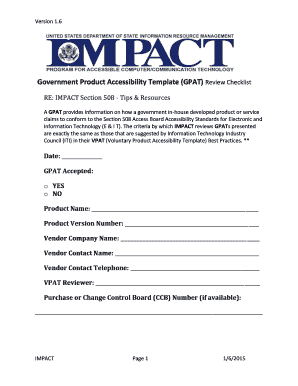
Get Imgurl Quality 80
How it works
-
Open form follow the instructions
-
Easily sign the form with your finger
-
Send filled & signed form or save
How to fill out the Imgurl Quality 80 online
Filling out the Imgurl Quality 80 online can be a straightforward process when you understand each section of the form. This guide provides step-by-step instructions to help you complete the form accurately and efficiently.
Follow the steps to successfully fill out the Imgurl Quality 80 online.
- Click the ‘Get Form’ button to obtain the form and access it in the editor.
- Complete the date field by entering the current date in the designated space.
- Indicate whether the GPAT is accepted by selecting 'YES' or 'NO' from the provided options.
- Provide the product name in the space designated for 'Product Name'. Ensure it is clear and accurately reflects the product you are evaluating.
- Enter the product version number in the corresponding field to specify which version of the product is being assessed.
- Fill in the vendor company name, ensuring that it matches official records for accuracy.
- Include the vendor contact name and their telephone number to facilitate future communication regarding the product.
- If applicable, input the Purchase or Change Control Board (CCB) number in the designated space.
- Proceed to answer the checklist questions by selecting 'YES' or 'NO' for each item based on the product's compliance with the Section 508 Accessibility Standards.
- Review the Summary Table and Detail Tables to ensure all required information is filled out correctly.
- Utilize the suggested language from Appendix A to maintain consistency in your responses.
- Once all fields are completed, choose to save changes, download, print, or share the form as needed.
Begin completing your documents online today for a smoother and more efficient process.
A Statement of Work, often known as an SOW, is a business agreement that outlines deliverables and project goals. It's created to keep everyone on the same page about deadlines, scope of work, and project expectations. Creating an SOW helps clients and vendors to stay aligned and reach their project goals together.
Industry-leading security and compliance
US Legal Forms protects your data by complying with industry-specific security standards.
-
In businnes since 199725+ years providing professional legal documents.
-
Accredited businessGuarantees that a business meets BBB accreditation standards in the US and Canada.
-
Secured by BraintreeValidated Level 1 PCI DSS compliant payment gateway that accepts most major credit and debit card brands from across the globe.


