Loading
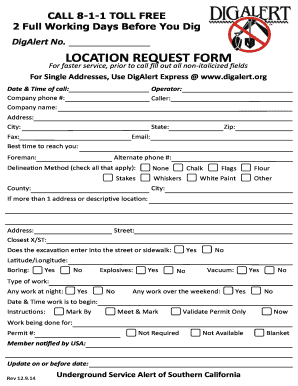
Get Location Request Form - Digalert - Digalert
How it works
-
Open form follow the instructions
-
Easily sign the form with your finger
-
Send filled & signed form or save
How to use or fill out the LOCATION REQUEST FORM - DigAlert - Digalert online
Completing the Location Request Form for DigAlert is an essential step in ensuring safe excavation practices. This guide provides clear, step-by-step instructions to help you fill out the form accurately and efficiently.
Follow the steps to fill out the form correctly.
- Press the ‘Get Form’ button to acquire the form and open it for editing.
- Begin by entering the date and time of your call in the designated fields. This ensures the request is time-stamped for processing.
- Fill out your company name and phone number. This information helps DigAlert contact you if further information is needed.
- Provide the operator and caller's names. This identifies the person initiating the request.
- Enter the address of the location where the excavation will occur, including the city, state, and zip code.
- Indicate the best time to reach you using the available field.
- Specify the delineation method by checking all options that apply, such as stakes, flags, or paint.
- If you have more than one address or a descriptive location, provide the additional details in the relevant fields.
- Answer if the excavation enters the street or sidewalk by selecting 'Yes' or 'No.'
- Indicate whether boring, explosives, or vacuum work will be conducted by checking 'Yes' or 'No' for each.
- Describe the type of work being performed and state if work will occur at night or over the weekend.
- Fill in the date and time when the work is expected to begin.
- Select one of the marking instructions: Mark By, Meet & Mark, or Validate Permit Only based on your requirements.
- If applicable, note the permit number and mention if it is required or not available.
- Finally, review all entries for accuracy. Once complete, you can save your changes, download the form, print, or share it as necessary.
Complete your location request form online today to ensure safe excavation practices.
There is no allotted depth before a person needs to call 811. Whether you are just planting small shrubs or installing fences, CGA says any time you are putting a shovel in the ground you need to call due to the fact that many utilities are buried just a few inches below the surface.
Industry-leading security and compliance
US Legal Forms protects your data by complying with industry-specific security standards.
-
In businnes since 199725+ years providing professional legal documents.
-
Accredited businessGuarantees that a business meets BBB accreditation standards in the US and Canada.
-
Secured by BraintreeValidated Level 1 PCI DSS compliant payment gateway that accepts most major credit and debit card brands from across the globe.


