Loading
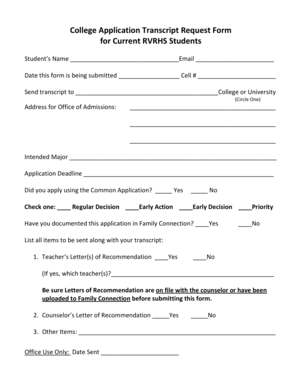
Get Rvrhs
How it works
-
Open form follow the instructions
-
Easily sign the form with your finger
-
Send filled & signed form or save
How to fill out the Rvrhs online
Completing the Rvrhs application transcript request form online is a straightforward process. This guide will provide you with detailed, step-by-step instructions to help you navigate each section with ease.
Follow the steps to accurately complete your transcript request.
- Press the ‘Get Form’ button to access the transcript request form and open it for editing.
- Enter your name and email address in the designated fields. Ensure these details are accurate as they are essential for processing your request.
- Fill in the date you are submitting the form along with your cell phone number. This information helps the admissions office reach you if needed.
- In the 'Send transcript to' section, specify the college or university you are applying to. Follow with the complete address of the Office of Admissions.
- Indicate your intended major in the provided field to inform the schools of your academic focus.
- Input the application deadline for your submission, ensuring this date aligns with the school's requirements.
- State whether you used the Common Application by selecting 'Yes' or 'No'.
- Choose your application type from the options provided: Regular Decision, Early Action, Early Decision, or Priority.
- Confirm whether you have documented this application in Family Connection by selecting 'Yes' or 'No'.
- List any additional documents to send alongside your transcript. Indicate if teacher’s letters of recommendation or counselor’s letters are included and specify which teachers, if applicable.
- In the 'Other Items' section, denote any additional materials to send, making sure all items are available before form submission.
- Once all sections are completed, review your form for accuracy, then you can save changes. Finally, download, print, or share the form as necessary.
Start completing your transcript request form online today to ensure a smooth application process.
Median Teacher Salary Rancocas Valley Regional High SchoolEstablished1937NCES School ID341362001230PrincipalJoseph R. MartinFaculty140.3 FTEs12 more rows
Industry-leading security and compliance
US Legal Forms protects your data by complying with industry-specific security standards.
-
In businnes since 199725+ years providing professional legal documents.
-
Accredited businessGuarantees that a business meets BBB accreditation standards in the US and Canada.
-
Secured by BraintreeValidated Level 1 PCI DSS compliant payment gateway that accepts most major credit and debit card brands from across the globe.


