Loading
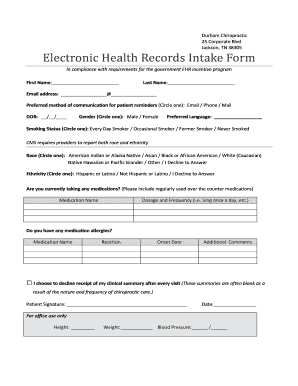
Get Ehr Intake Form - Cp Chiromedia
How it works
-
Open form follow the instructions
-
Easily sign the form with your finger
-
Send filled & signed form or save
How to fill out the EHR Intake Form - Cp Chiromedia online
Filling out the EHR Intake Form - Cp Chiromedia is an essential step towards receiving quality healthcare. This guide provides detailed instructions on how to accurately complete the form online, ensuring that all required information is submitted correctly.
Follow the steps to successfully fill out the EHR Intake Form - Cp Chiromedia online.
- Press the ‘Get Form’ button to access the intake form and open it in your chosen form-filling application.
- Begin by entering your first name in the designated field. Ensure that you spell your name correctly, as this is crucial for your medical records.
- Next, fill out your last name in the corresponding section, maintaining accuracy to confirm your identity.
- Input your email address, making sure to use the correct format (e.g., example@domain.com) for effective communication.
- Indicate your preferred method of communication for patient reminders by circling your choice among email, phone, or mail.
- Provide your date of birth in the specified format (MM/DD/YYYY). This information helps verify your age and identity.
- Select your gender by circling either Male or Female.
- Specify your preferred language in the provided field to ensure effective communication.
- Circle your smoking status: Every Day Smoker, Occasional Smoker, Former Smoker, or Never Smoked. This information is used for health assessments.
- Report your race by circling one of the options provided, including American Indian or Alaska Native, Asian, Black or African American, White (Caucasian), Native Hawaiian or Pacific Islander, Other, or I Decline to Answer.
- Indicate your ethnicity by circling Hispanic or Latino, Not Hispanic or Latino, or I Decline to Answer.
- If you are currently taking any medications, list the medication name, dosage, and frequency as instructed.
- If you have any medication allergies, provide the medication name, the reaction you experience, and the onset date.
- Use the additional comments section to share any further information relevant to your health that you believe is important.
- If you prefer not to receive a clinical summary after each visit, check the box indicating your choice.
- Finally, place your signature on the designated line and add the current date to confirm your submission.
- Once you have completed the form, save your changes. You may choose to download, print, or share the form as needed.
Complete your documents online for a streamlined healthcare experience.
Industry-leading security and compliance
US Legal Forms protects your data by complying with industry-specific security standards.
-
In businnes since 199725+ years providing professional legal documents.
-
Accredited businessGuarantees that a business meets BBB accreditation standards in the US and Canada.
-
Secured by BraintreeValidated Level 1 PCI DSS compliant payment gateway that accepts most major credit and debit card brands from across the globe.


