Loading
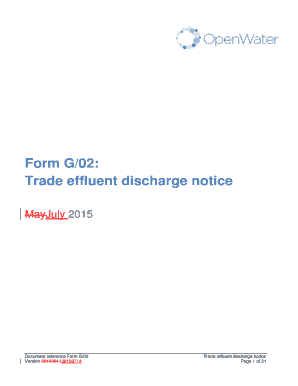
Get G 02 Form
How it works
-
Open form follow the instructions
-
Easily sign the form with your finger
-
Send filled & signed form or save
How to fill out the G 02 Form online
Completing the G 02 Form for a trade effluent discharge can be straightforward with the right guidance. This guide provides a step-by-step approach to help users effectively fill out the form online, ensuring all necessary information is accurately submitted.
Follow the steps to successfully complete the G 02 Form online.
- Click ‘Get Form’ button to access the G 02 Form and open it in the editor.
- Fill in the retailer details, including name, ID, reference number, contact name, contact number, and email address.
- Provide detailed information about the applicant, including the legal status, full legal name, registered address, and principal contact information.
- Describe the trade effluent discharge, including treatment processes and the nature of substances discharged.
- Detail monitoring and location of the trade effluent discharge, including any flow meter details and locations of sample points.
- Complete the water supply details section, including information about how water is supplied to the premises.
- Indicate any health and safety information relevant to the premises and its operations.
- If applicable, provide information related to the discontinuation or termination of trade effluent consent.
- After completing all sections, review your entries for accuracy. Users can then save changes, download, print, or share the completed form.
Begin filling out the G 02 Form online today to ensure timely and proper submission.
How to convert an Excel file to PDF. Click the Select a file button above, or drag and drop a file into the drop zone. Select the file you want to convert from XLS or XLSX to PDF format. After uploading the Excel sheet, Acrobat automatically converts it to the PDF file format.
Industry-leading security and compliance
US Legal Forms protects your data by complying with industry-specific security standards.
-
In businnes since 199725+ years providing professional legal documents.
-
Accredited businessGuarantees that a business meets BBB accreditation standards in the US and Canada.
-
Secured by BraintreeValidated Level 1 PCI DSS compliant payment gateway that accepts most major credit and debit card brands from across the globe.


