Loading
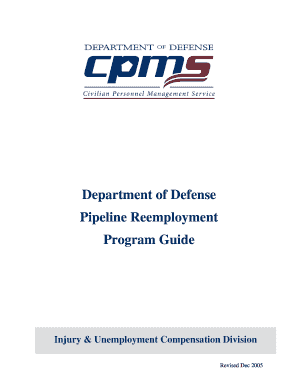
Get Dod Pipeline Reemployment Program Guide - Smscx
How it works
-
Open form follow the instructions
-
Easily sign the form with your finger
-
Send filled & signed form or save
How to fill out the DoD Pipeline Reemployment Program Guide - Smscx online
This guide provides clear instructions on how to effectively complete the DoD Pipeline Reemployment Program Guide - Smscx online. Following the steps detailed below will ensure that users can navigate the form with ease and accuracy.
Follow the steps to complete your application successfully.
- Press the ‘Get Form’ button to acquire the document and open it in your preferred editing tool.
- Begin by filling out your personal information in the designated fields, including your full name, contact details, and relevant identification numbers.
- Provide detailed descriptions of your injury or conditions, and any medical documentation that supports your claim. Ensure you specify the nature of the duties you are capable of performing.
- Refer to the job offer section and accurately describe the job roles you are seeking, including any specific accommodations required as per your medical needs.
- In the funding section, include information regarding the anticipated salary and benefits, ensuring that all calculations align with the guidelines provided in the program.
- Review the eligibility criteria outlined in the guide to confirm you meet all requirements before submission.
- Once all sections are complete, save your changes, and prepare to download or print the form to share as necessary.
Complete your documents online today for a smoother reemployment process.
Exporting figures to file (1) The first (and easiest) is to export directly from the RStudio 'Plots' panel, by clicking on Export when the image is plotted. This will give you the option of png or pdf and selecting the directory to which you wish to save it to.
Industry-leading security and compliance
US Legal Forms protects your data by complying with industry-specific security standards.
-
In businnes since 199725+ years providing professional legal documents.
-
Accredited businessGuarantees that a business meets BBB accreditation standards in the US and Canada.
-
Secured by BraintreeValidated Level 1 PCI DSS compliant payment gateway that accepts most major credit and debit card brands from across the globe.


