Loading
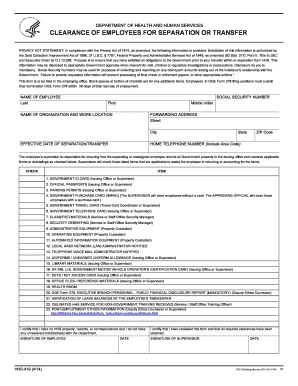
Get 76390598
How it works
-
Open form follow the instructions
-
Easily sign the form with your finger
-
Send filled & signed form or save
How to fill out the 76390598 online
Filling out the 76390598 form is an essential step for employees separating or transferring from the Department of Health and Human Services. This guide will provide clear, step-by-step instructions to help you complete the form accurately and efficiently.
Follow the steps to complete the 76390598 form online.
- Click ‘Get Form’ button to obtain the form and access it in the online editor.
- In the first section, enter the name of the employee, including last name, first name, and middle initial. This information is crucial for identifying the individual completing the form.
- Next, provide the employee's social security number. This is necessary for verifying the individual's identity and for any governmental obligations.
- Fill in the name of the organization and the work location. This clarifies the context of the separation or transfer.
- Enter the forwarding address, including street, city, state, and ZIP code. This ensures any correspondence reaches the employee after their separation or transfer.
- Specify the effective date of separation or transfer. This date is important for official records and processing.
- Input the home telephone number, including the area code. This provides a point of contact for any follow-up if needed.
- The employee's supervisor will check the applicable items on the clearance checklist. Ensure all relevant items are marked appropriately to facilitate the process.
- After reviewing the form, the employee must certify that they have no outstanding property or debts with the Department. This section requires the employee's signature.
- The supervisor will also need to sign the form, certifying that the clearances have been obtained. Ensure this section is completed before submission.
- Finally, save any changes made, and download a copy of the completed form for your records. You can also print the form or share it with relevant parties as necessary.
Complete your documents online today to ensure a smooth separation or transfer process.
Related links form
A statement of work (SOW) is a document that provides a description of a given project's requirements. It defines the scope of work being provided, project deliverables, timelines, work location, and payment terms and conditions.
Industry-leading security and compliance
US Legal Forms protects your data by complying with industry-specific security standards.
-
In businnes since 199725+ years providing professional legal documents.
-
Accredited businessGuarantees that a business meets BBB accreditation standards in the US and Canada.
-
Secured by BraintreeValidated Level 1 PCI DSS compliant payment gateway that accepts most major credit and debit card brands from across the globe.


