Loading
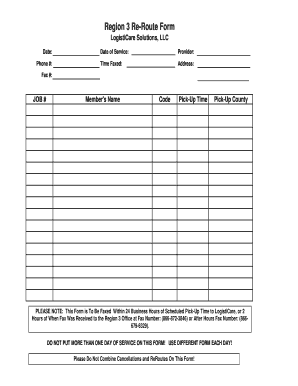
Get Reroute Form
How it works
-
Open form follow the instructions
-
Easily sign the form with your finger
-
Send filled & signed form or save
How to fill out the Reroute Form online
Filling out the Reroute Form online is a straightforward process that allows you to manage transportation requests efficiently. This guide provides a step-by-step approach to ensure accuracy and compliance while completing the form.
Follow the steps to successfully complete the Reroute Form online.
- Click ‘Get Form’ button to obtain the Reroute Form and open it in your preferred editor.
- Enter the required 'Date' in the designated field, ensuring that it reflects the accurate date of your service.
- Input your 'Phone #' to ensure that you can be reached for any clarifications regarding your submission.
- Specify the 'Date of Service' for the transportation request clearly in the appropriate section.
- List the 'Provider' who will be providing the service, ensuring you have the correct details.
- Fill in the 'Time Faxed' field to indicate when you are submitting the form.
- Provide the 'Address' where the service will take place or pick-up will occur.
- Enter the specific 'Fax #' number that is applicable for your submission to ensure it reaches the correct department.
- Complete the 'JOB #' section, ensuring any relevant job identification number is included.
- Input the 'Member's Name' as it is required for identifying the person receiving the service.
- Fill in the 'Code' based on any applicable codes related to the service required.
- Specify the 'Pick-Up Time' for clarity on when the service is expected to be rendered.
- Declare the 'Pick-Up County' to indicate the geographical area where the service will be provided.
- Review all fields make sure no more than one day of service is recorded and that cancellations and reroutes are not combined.
- Once completed, you can save your changes, download, print, or share the form as necessary to ensure timely submission.
Start completing your documents online today for efficient processing!
Open the sidebar inside Google Sheet and expand the Basic Settings section. Here enter the URL of external website in the Redirect After Submit field. If both confirmation message and redirect links are provided, the redirection option will take precedence.
Industry-leading security and compliance
US Legal Forms protects your data by complying with industry-specific security standards.
-
In businnes since 199725+ years providing professional legal documents.
-
Accredited businessGuarantees that a business meets BBB accreditation standards in the US and Canada.
-
Secured by BraintreeValidated Level 1 PCI DSS compliant payment gateway that accepts most major credit and debit card brands from across the globe.


