Loading
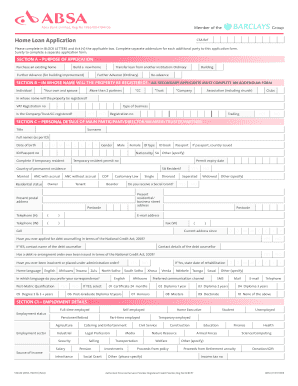
Get Home Loan Application Csa Ref - Genesis Projects
How it works
-
Open form follow the instructions
-
Easily sign the form with your finger
-
Send filled & signed form or save
How to fill out the Home Loan Application CSA Ref - Genesis Projects online
This guide provides comprehensive, step-by-step instructions on completing the Home Loan Application CSA Ref - Genesis Projects online. Whether you are familiar with loan applications or a first-time user, this guide aims to assist you in efficiently navigating the process.
Follow the steps to successfully complete your application.
- Click the ‘Get Form’ button to access the application form and open it in your preferred document editor.
- Begin by filling out Section A, which indicates the purpose of the application. Choose from options like purchasing an existing home, building a new home, further advances, or transferring loans from another institution. Make sure to tick the appropriate box for your specific situation.
- In Section B, specify in whose name the property will be registered. Options include individual names, partnerships, companies, or trusts. Ensure all secondary applicants complete an addendum form if necessary.
- Move to Section C, where you will provide personal details for the main participant or director. Fill in your title, surname, full names as per your identification, date of birth, gender, and contact information. Ensure all entries are accurate to avoid delays.
- Continue to Section C1 to indicate employment details. Select your employment status and provide information regarding your current employer or business and your occupation.
- In Section C2, provide financial details including your total monthly income, expenses, and any existing home loans that may be canceled. Be precise and ensure all figures reflect your financial situation.
- In Section D, fill out product details such as the amount of the loan requested and the preferred interest rate option. Specify any additional costs that are to be financed.
- Proceed to Section E to detail property information. Indicate the property type, address, market value, and the locking attorney's information as needed.
- If applicable, provide valuation arrangements in Section E1, where you can list your contact for the property valuation.
- In Section G, read and acknowledge the declaration. Ensure you understand the implications and agree to the terms before signing.
- Finally, review all your entries for accuracy, save changes, and choose to download, print, or share the form as required. This will ensure your application is submitted correctly.
Start filling out your Home Loan Application online today to take the first step towards securing your loan.
Industry-leading security and compliance
US Legal Forms protects your data by complying with industry-specific security standards.
-
In businnes since 199725+ years providing professional legal documents.
-
Accredited businessGuarantees that a business meets BBB accreditation standards in the US and Canada.
-
Secured by BraintreeValidated Level 1 PCI DSS compliant payment gateway that accepts most major credit and debit card brands from across the globe.


