Loading
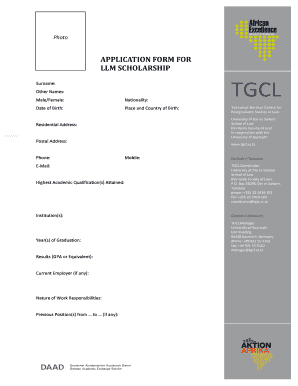
Get Online Tgcl Fillable Form
How it works
-
Open form follow the instructions
-
Easily sign the form with your finger
-
Send filled & signed form or save
How to fill out the Online Tgcl Fillable Form online
Filling out the Online Tgcl Fillable Form is an important step towards applying for the LLM scholarship. This guide provides you with clear and detailed instructions to ensure you complete the form accurately and efficiently.
Follow the steps to successfully complete the Online Tgcl Fillable Form.
- Press the ‘Get Form’ button to procure the form and launch it in the designated editor.
- Begin filling out the form with your surname and other names in the appropriate fields. Ensure the information is accurate and matches your official documents.
- Indicate your gender by selecting ‘Male’ or ‘Female’ as applicable.
- Provide your nationality in the designated section. This information will help confirm your eligibility for the scholarship.
- Enter your date of birth in the specified format. This is usually required for verification purposes.
- Fill in your place and country of birth, as this data is relevant for demographic statistics.
- Complete the postal address section with accurate details for correspondence.
- Provide a valid email address to facilitate communication regarding your application.
- Enter your residential address. Ensure this is up-to-date and reflects your current living situation.
- Fill in your phone number, including any necessary country or area codes.
- If applicable, provide your mobile number as an additional point of contact.
- List your highest academic qualifications attained, along with the institution(s) where you studied.
- Indicate the years of graduation to provide a timeline of your academic progress.
- If currently employed, please specify your employer and describe your nature of work responsibilities.
- If you have previous positions, outline them with the relevant dates from and to which you held those roles.
- Once you have filled out all required sections, review your entries for accuracy. You can then save your changes, download a copy of the completed form, print it out, or share it as needed.
Start completing the Online Tgcl Fillable Form now to take your first step towards your scholarship application!
Go to File -> Document Properties and select Security tab. Click Edit button to open the Change Document Security dialog. Un-check Allow Filling Form Fields & Signing . Check Password to Change Permissions checkbox and set the permission password.
Industry-leading security and compliance
US Legal Forms protects your data by complying with industry-specific security standards.
-
In businnes since 199725+ years providing professional legal documents.
-
Accredited businessGuarantees that a business meets BBB accreditation standards in the US and Canada.
-
Secured by BraintreeValidated Level 1 PCI DSS compliant payment gateway that accepts most major credit and debit card brands from across the globe.


