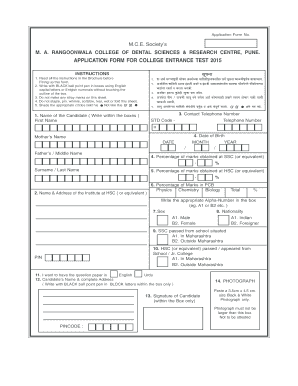
Get Download Bds Application Form - Ma Rangoonwala College Of ... - Mardentalcollege
How it works
-
Open form follow the instructions
-
Easily sign the form with your finger
-
Send filled & signed form or save
How to fill out the Download BDS Application Form - MA Rangoonwala College Of Dental Sciences online
Filling out the Download BDS Application Form for MA Rangoonwala College Of Dental Sciences can seem challenging, but with a clear understanding of the required steps, you can complete the process seamlessly. This guide provides detailed instructions to assist users in completing the form online effectively.
Follow the steps to successfully complete the application form.
- Click the ‘Get Form’ button to retrieve the application form and open it in your browser or preferred document viewer.
- Begin filling in your details in the designated areas. Use a black ballpoint pen in uppercase English letters or numerals, ensuring that your entries do not touch the outline of the boxes.
- Indicate your contact number by filling in the section labeled ‘Contact Telephone Number,’ starting with the STD code, followed by your telephone number.
- Provide your personal information such as name, including first name, father’s/mother’s middle name, and surname in the appropriate fields.
- Enter your date of birth in the specified format (day/month/year) within the provided boxes.
- Fill in the percentages of marks obtained in your SSC, HSC, and PCB (Physics, Chemistry, Biology) examinations, rounding as necessary.
- Choose your sex and nationality by shading the appropriate circles clearly.
- Specify whether you passed SSC and HSC from schools situated in Maharashtra or outside Maharashtra and mark the circles accordingly.
- Indicate the language in which you would prefer the question paper by shading the respective circle.
- Provide your complete address and ensure your name is written in capital letters within the designated area.
- Affix your recent black and white photograph in the specified section, ensuring it fits the required dimensions.
- Read the declarations carefully and affirm their accuracy by signing in the designated boxes for both candidate and parent/guardian.
- Review all entries for accuracy and completeness before proceeding to save your changes. You should download, print, or share the final application form as necessary.
Submit your completed Download BDS Application Form online and ensure that all required documents are gathered for a smooth admissions process.
Related links form
Start by heading to maps.google.com. Click on the menu icon on the top left hand side of the screen and select “Your Places.” (The menu icon is just to the left of the search bar on the top left hand side of your screen.) Select the maps tab. Navigate to the very bottom of that window and select “Create a Map.”
Industry-leading security and compliance
-
In businnes since 199725+ years providing professional legal documents.
-
Accredited businessGuarantees that a business meets BBB accreditation standards in the US and Canada.
-
Secured by BraintreeValidated Level 1 PCI DSS compliant payment gateway that accepts most major credit and debit card brands from across the globe.


