Loading
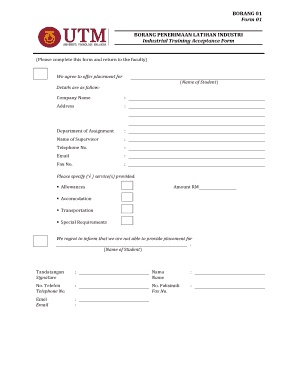
Get Form 01 Borang Penerimaan Latihan Industri... - Petroleum Utm
How it works
-
Open form follow the instructions
-
Easily sign the form with your finger
-
Send filled & signed form or save
How to fill out the Form 01 BORANG PENERIMAAN LATIHAN INDUSTRI... - Petroleum Utm online
Completing the Form 01 BORANG PENERIMAAN LATIHAN INDUSTRI for Petroleum Utm is a straightforward process that enables students to secure their industrial training placements. This guide provides detailed, step-by-step instructions to help you fill out the form online accurately and efficiently.
Follow the steps to successfully complete the form.
- Press the ‘Get Form’ button to access the form and open it in the online editor.
- In the section titled 'We agree to offer placement for', enter the name of the student for whom the placement is being offered.
- Fill in the 'Company Name' field with the name of the organization providing the placement.
- Provide the 'Address' of the company, including street name, city, and postal code.
- Specify the 'Department of Assignment' where the student will be placed.
- Fill in the 'Name of Supervisor' who will oversee the student during the training period.
- Enter the 'Telephone No.' of the supervisor for communication purposes.
- Provide the 'Email' address of the supervisor for digital correspondence.
- If applicable, include the 'Fax No.' as an additional means of communication.
- In the section asking to specify services provided, check the appropriate boxes for allowances, accommodation, transportation, or special requirements and enter the corresponding amount in RM if allowances are provided.
- If you are unable to provide placement, clearly write 'We regret to inform that we are not able to provide placement for' followed by the name of the student.
- Finally, sign the form where indicated and fill in your name, telephone number, fax number, and email address in the respective fields.
- Once you have completed all the necessary fields, you can save your changes, download the form, print it, or share it as needed.
Take action now to complete your document online efficiently.
You can use the title() function to quickly add a title to a plot in base R. You can also use the following arguments in the title() function to customize the appearance of the title: col. main: The color of the title.
Industry-leading security and compliance
US Legal Forms protects your data by complying with industry-specific security standards.
-
In businnes since 199725+ years providing professional legal documents.
-
Accredited businessGuarantees that a business meets BBB accreditation standards in the US and Canada.
-
Secured by BraintreeValidated Level 1 PCI DSS compliant payment gateway that accepts most major credit and debit card brands from across the globe.


