Loading
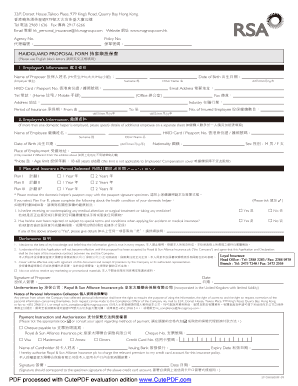
Get Maidguard Proposal Form ??????
How it works
-
Open form follow the instructions
-
Easily sign the form with your finger
-
Send filled & signed form or save
How to fill out the MAIDGUARD PROPOSAL FORM online
This guide provides clear instructions on how to complete the MAIDGUARD PROPOSAL FORM online. Follow these steps to ensure that all necessary information is accurately provided, facilitating a smooth application process.
Follow the steps to accurately complete the form:
- Click ‘Get Form’ button to obtain the form and open it for editing. This will allow you to start filling out the required information.
- In the Employer’s Information section, fill in the name of the proposer, ensuring to include the surname and any other name in the specified fields. Provide your date of birth and your HKID or passport number.
- Next, enter your email address, telephone numbers (home, mobile, and office), fax number, and complete your address. Indicate the industry you work in and specify the period of insurance by filling in the start date and end date.
- State the number of insured employees to be covered by the policy in the corresponding field.
- Under Employee's Information, list the name of the employee(s). Include their surname, date of birth, HKID or passport number, and any other relevant details. If applicable, note additional employees on a separate sheet.
- Specify the nationality and gender of the employee, as well as their place of employment, if different from the address previously provided.
- Select the plan and insurance period you wish to apply for by ticking the appropriate box. If choosing Plan II or III, complete the additional health questions regarding your domestic helper to assess their eligibility.
- Review the Declaration section to confirm that all information is accurate. Ensure you understand that the application is not effective until accepted by the insurance company.
- Fill in the payment method details in the Payment Instruction and Authorisation section. Choose your payment option and provide the necessary credit card information or cheque details.
- Finally, sign the proposal form where indicated and provide the date of signing. Ensure that your signature corresponds with that of your payment method.
- Once all sections are completed, save your changes. You may then download, print, or share the completed form as needed.
Complete your documents online today to ensure a hassle-free application process.
To add a title to a collection of Pandas histogram plots, we can use the suptitle function. This function adds a title to the entire figure, rather than to individual subplots. In this code, we added the fig. suptitle function to add a title to the entire figure.
Industry-leading security and compliance
US Legal Forms protects your data by complying with industry-specific security standards.
-
In businnes since 199725+ years providing professional legal documents.
-
Accredited businessGuarantees that a business meets BBB accreditation standards in the US and Canada.
-
Secured by BraintreeValidated Level 1 PCI DSS compliant payment gateway that accepts most major credit and debit card brands from across the globe.


