Loading
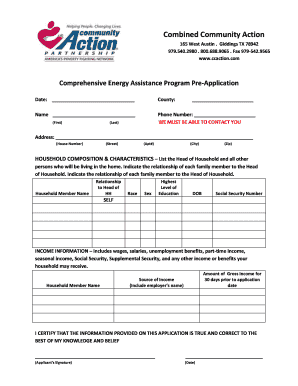
Get Ceap Application - Combined Community Action
How it works
-
Open form follow the instructions
-
Easily sign the form with your finger
-
Send filled & signed form or save
How to fill out the CEAP Application - Combined Community Action online
This guide provides comprehensive instructions for filling out the CEAP Application - Combined Community Action online. By following the steps outlined below, you will be able to complete the application process effectively and ensure all necessary information is included.
Follow the steps to successfully complete the CEAP Application online.
- Press the ‘Get Form’ button to access the CEAP Application online and open it in your digital editor.
- Fill in the date and county at the top of the form to provide essential information regarding the application and location.
- Enter your name in the designated fields, ensuring you fill out both the first and last name sections.
- Provide your phone number. It is crucial to enter a number where you can be reached for any follow-up regarding your application.
- Complete your address, including house number, street name, apartment number (if applicable), city, and ZIP code.
- In the household composition section, list the Head of Household and all individuals residing in the home. For each person, specify their name, relationship to the Head of Household, race, sex, highest level of education, date of birth, and social security number.
- In the income information section, document the gross income for the 30 days prior to your application date for each household member. Include their source of income, such as employer's name or benefits received.
- Sign and date the certification statement at the bottom of the form, affirming that your provided information is true and correct to the best of your knowledge.
- Indicate whether you have a disconnection notice by selecting 'Yes' or 'No.'
- In the section describing your need for assistance, provide a detailed explanation of your current situation and the types of assistance you require.
- Once you have filled out all sections of the form, review your responses for accuracy and completeness.
- Save your changes, download the completed form, and prepare to print or share it as necessary.
Complete your CEAP Application online today to ensure timely assistance.
A Certificate of Good Standing provides proof that (as of the date of the certificate), your company has paid all applicable taxes to the state and is still considered an active entity.
Industry-leading security and compliance
US Legal Forms protects your data by complying with industry-specific security standards.
-
In businnes since 199725+ years providing professional legal documents.
-
Accredited businessGuarantees that a business meets BBB accreditation standards in the US and Canada.
-
Secured by BraintreeValidated Level 1 PCI DSS compliant payment gateway that accepts most major credit and debit card brands from across the globe.


