Loading
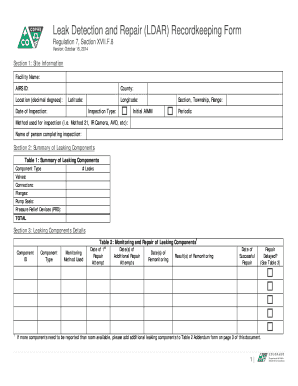
Get Leak Detection And Repair (ldar) Recordkeeping Form - Colorado
How it works
-
Open form follow the instructions
-
Easily sign the form with your finger
-
Send filled & signed form or save
How to fill out the Leak Detection And Repair (LDAR) Recordkeeping Form - Colorado online
The Leak Detection And Repair (LDAR) Recordkeeping Form is essential for documenting inspections and maintenance of components to prevent leaks in Colorado. This guide provides clear, step-by-step instructions to help users complete the form online efficiently and accurately.
Follow the steps to fill out the form smoothly.
- Select the ‘Get Form’ button to access the LDAR Recordkeeping Form and open it in your preferred editor.
- In Section 1, provide site information including the facility name, AIRS ID, county, location in decimal degrees, date of inspection, and inspection type. Specify the method used for inspection and the name of the person completing the inspection.
- In Section 2, summarize leaking components by filling out the table. Indicate the number of leaks for valves, connectors, flanges, pump seals, and pressure relief devices, and calculate the total.
- Proceed to Section 3, where you will detail leaking components. For each component, provide the component ID, type, monitoring method used, dates for repair attempts, remonitoring results, date of successful repair, and indicate if any repairs were delayed.
- In Section 4, if applicable, list components that have been added to the delay of repair list. Describe the reason for the delay and the date the delay no longer exists.
- In Section 5, identify any components that are unsafe, difficult, or inaccessible to monitor. For each, provide the component ID, type, explanation for its listing, and any additional comments.
- If you need to report more components than there is space for, use the Table 2 Addendum form on page 3 to continue documenting additional details.
- Once you have completed all sections of the form, save your changes. You can then download, print, or share the completed form as needed.
Complete your documentation online today to ensure compliance and efficient recordkeeping.
Adding User Notification Templates Open the Global Menu ( ), go to the Control Panel tab, and click Notification Templates. Click Add ( ... In Basic Info, enter a name and description for the template. In Settings, determine the notification's recipients. ... In the Content section, enter the notification's message. ... Click Save.
Industry-leading security and compliance
US Legal Forms protects your data by complying with industry-specific security standards.
-
In businnes since 199725+ years providing professional legal documents.
-
Accredited businessGuarantees that a business meets BBB accreditation standards in the US and Canada.
-
Secured by BraintreeValidated Level 1 PCI DSS compliant payment gateway that accepts most major credit and debit card brands from across the globe.


