Loading
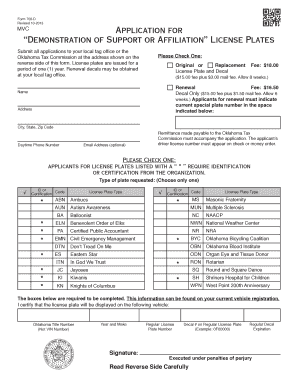
Get Form 708-d - Oklahoma - Ok
How it works
-
Open form follow the instructions
-
Easily sign the form with your finger
-
Send filled & signed form or save
How to fill out the Form 708-D - Oklahoma - Ok online
Filling out the Form 708-D for special license plates in Oklahoma can be straightforward when you follow the correct steps. This guide provides clear and detailed instructions to help you complete the form with confidence.
Follow the steps to successfully fill out the Form 708-D online.
- Click ‘Get Form’ button to initiate the process of obtaining the form. This button will allow you to access the form in a user-friendly format.
- Select whether you are applying for an original license plate or a replacement. Indicate your choice by checking the appropriate box next to 'Original or Replacement License Plate and Decal.'
- Fill in your name, address, city, state, and zip code in the designated fields. Ensure that all details are accurate and up to date.
- Provide a daytime phone number where you can be reached. An optional email address can also be added for further communication.
- Decide if you are applying for a renewal or a new plate. If renewing, include your current special plate number in the provided space.
- Choose the type of plate requested from the list and indicate if your application requires identification or certification from your organization.
- Enter the required vehicle registration information, including the Oklahoma title number, year, and make of the vehicle to be associated with the license plate.
- Sign the form to certify that the information provided is accurate and that you will display the license plate on the specified vehicle.
- Once all sections are completed, save changes to your form. You may then choose to download, print, or share the completed form as needed.
Complete your Form 708-D online today to ensure a smooth application process for your special license plates.
Create contract templates with Acrobat. 1 Open Acrobat for the web. Go to the home page and select E-sign › Create e-sign template. ... 2 Upload your file. ... 3 Choose your permissions. 4 Click the Preview or Add Fields button. 5 Drag and drop your form fields. 6 Click the Save button.
Industry-leading security and compliance
US Legal Forms protects your data by complying with industry-specific security standards.
-
In businnes since 199725+ years providing professional legal documents.
-
Accredited businessGuarantees that a business meets BBB accreditation standards in the US and Canada.
-
Secured by BraintreeValidated Level 1 PCI DSS compliant payment gateway that accepts most major credit and debit card brands from across the globe.


