Loading
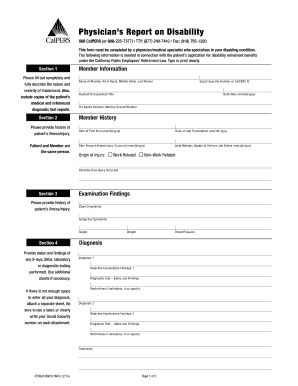
Get Calpers Physician''s Report On Disability Form - Calpers Ca
How it works
-
Open form follow the instructions
-
Easily sign the form with your finger
-
Send filled & signed form or save
How to fill out the CalPERS Physician's Report On Disability Form - Calpers Ca online
Filling out the CalPERS Physician's Report On Disability Form is a crucial step in applying for disability retirement benefits under California law. This guide provides detailed, step-by-step instructions to help ensure that your submission is complete and accurate.
Follow the steps to complete the form effectively
- Click ‘Get Form’ button to access the form and open it in your preferred digital editor.
- In Section 1, completely describe the nature and severity of the impairment. Attach any relevant medical and diagnostic test reports.
- Under Section 2, provide a detailed history of the patient’s illness or injury. Ensure that the member information is accurate, including name, identification number, position, and birth date.
- Fill in the member history with the dates of first visit, last examination, and the onset of the present illness or injury, along with how the injury occurred, indicating if it was work-related or not.
- In Section 3, list the examination findings, including chief complaints, subjective symptoms, height, weight, and blood pressure. Document diagnosis and any diagnostic testing performed.
- Section 5 requires you to evaluate the member’s incapacity to perform their usual job duties. Answer the questions regarding the member's current condition and provide specific job duties they are unable to perform.
- Finally, in Section 6, ensure that all questions are answered. If applicable, provide your signature, physician's name, title, specialty, and contact details, then mail the completed report directly to CalPERS.
- Once you have filled out the form, review all entries ensuring completeness and accuracy. Save your changes, download a copy, print it for your records, or share it as necessary.
Complete your forms online today to ensure a smooth processing of your application.
The Residual Functional Capacity (RFC) will help you with your claim for Social Security Disability in both the initial application process and the appeal hearing. It's a good idea to have your treating physician complete this form at the start of your Social Security Disability claim or SSI claim.
Industry-leading security and compliance
US Legal Forms protects your data by complying with industry-specific security standards.
-
In businnes since 199725+ years providing professional legal documents.
-
Accredited businessGuarantees that a business meets BBB accreditation standards in the US and Canada.
-
Secured by BraintreeValidated Level 1 PCI DSS compliant payment gateway that accepts most major credit and debit card brands from across the globe.


