Loading
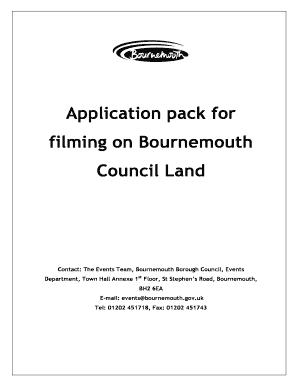
Get Filming Application Form - Bournemouth
How it works
-
Open form follow the instructions
-
Easily sign the form with your finger
-
Send filled & signed form or save
How to fill out the Filming Application Form - Bournemouth online
Filling out the Filming Application Form for Bournemouth online is a straightforward process that requires detailed information about your filming plans. This guide provides step-by-step instructions to ensure your application is completed accurately and efficiently.
Follow the steps to successfully complete your filming application.
- Click ‘Get Form’ button to obtain the form and open it in the editor.
- Begin by entering the name of the filming project in the 'Name of Filming' field. This should be a clear and descriptive title that reflects the nature of your filming.
- Provide the organization applying for the filming in the 'Organisation Applying' section. This could be an individual or a company name.
- Fill out your contact information by entering your full name under 'Contact Name', and include a correspondence address in the designated area.
- Enter both a contact number prior to the filming and a contact number for the duration of the filming to ensure effective communication.
- If applicable, include your fax number and email address in the respective fields to facilitate further correspondence.
- Specify the site required for filming by giving a detailed description. If necessary, attach a site map for clarity.
- Indicate the space required in terms of length, width, and height to ensure accommodation of your filming activities.
- Clearly state the date or dates you require for the filming, including the arrival and departure times, as well as the start and finish times of the filming.
- Estimate the expected number of people on site during the filming and input this information accurately.
- In the 'Planned Activities' section, provide a comprehensive overview of the filming. This should include all equipment to be used and any additional details necessary for understanding your filming plans. Use a separate piece of paper if you need more space.
- If your project involves any specific activities such as sampling or media promotion, indicate this by checking the relevant boxes as required.
- Review all your entries for accuracy and completeness. Once satisfied, save your changes, and proceed to download, print, or share the completed form as needed.
Complete your filming application online today and ensure your project gets the approval it needs!
Radio button list Put your list records in the screen. With source to your source (list of an aggregate, for example) Add the Radio Button and an expression for label. ... Set the VARIABLE associated with the radio button to a local variable in the page.
Industry-leading security and compliance
US Legal Forms protects your data by complying with industry-specific security standards.
-
In businnes since 199725+ years providing professional legal documents.
-
Accredited businessGuarantees that a business meets BBB accreditation standards in the US and Canada.
-
Secured by BraintreeValidated Level 1 PCI DSS compliant payment gateway that accepts most major credit and debit card brands from across the globe.


