Loading
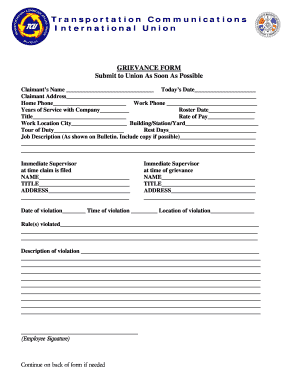
Get Tcu Grievance Form - Iam - Goiam
How it works
-
Open form follow the instructions
-
Easily sign the form with your finger
-
Send filled & signed form or save
How to fill out the TCU Grievance Form - IAM - Goiam online
Filing a grievance is an important step in addressing workplace issues. This guide will help you understand how to fill out the TCU Grievance Form - IAM - Goiam online, ensuring that your concerns are clearly and effectively communicated.
Follow the steps to complete the grievance form online.
- To start, press the ‘Get Form’ button to acquire the TCU Grievance Form and open it in your document management tool.
- Enter the claimant's name and today's date in the designated fields. Ensure the information is accurate and up-to-date.
- Provide the claimant's address, including the home and work phone numbers. This contact information is essential for follow-up communications.
- Indicate the years of service with the company, along with the roster date, title, rate of pay, and work location city. This information gives context to the grievance.
- Specify the building, station, or yard where you work, as well as your tour of duty and rest days. This helps clarify your current role and schedule.
- In the job description field, document your role as it appears on the bulletin. You may include a copy for further clarity.
- Fill out the immediate supervisor's information at the time the claim is being filed, including name, title, and address. This identifies the chain of command relevant to your grievance.
- Repeat the process for the immediate supervisor at the time of the grievance, ensuring you capture their name, title, and address.
- Document the date, time, and location of the violation. Be specific to help establish the context of your complaint.
- List the rule(s) that were violated as well as a detailed description of the violation. Use clear language and give as many specific details as possible.
- Sign in the provided space after completing all sections of the form. If further information is needed, continue on the back of the form.
- Once all fields are filled out, save your changes. You can download, print, or share the form as necessary to submit your grievance.
Complete the TCU Grievance Form online today to address your workplace concerns effectively.
If you have other questions, please send them to organize@iamaw.org.
Industry-leading security and compliance
US Legal Forms protects your data by complying with industry-specific security standards.
-
In businnes since 199725+ years providing professional legal documents.
-
Accredited businessGuarantees that a business meets BBB accreditation standards in the US and Canada.
-
Secured by BraintreeValidated Level 1 PCI DSS compliant payment gateway that accepts most major credit and debit card brands from across the globe.


