Loading
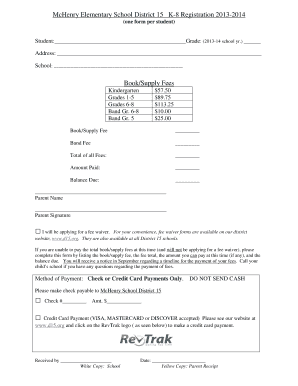
Get Mchenry School District 15 K-8 Registration Form 2007-2008 (one Form Per Student) - D15
How it works
-
Open form follow the instructions
-
Easily sign the form with your finger
-
Send filled & signed form or save
How to fill out the McHenry School District 15 K-8 Registration Form 2007-2008 (one Form Per Student) - D15 online
Filling out the McHenry School District 15 K-8 Registration Form can be a straightforward process with the right guidance. This guide will provide you with step-by-step instructions to complete the registration form efficiently and accurately.
Follow the steps to complete the registration form online.
- Click 'Get Form' button to access the registration form and open it in your editing tool.
- Begin by entering the student's full name in the space provided labeled 'Student'. Then, indicate the grade level for the 2013-14 school year next to the corresponding field.
- Fill in the student's home address in the designated area. This information is critical for school records and communication.
- Specify the school the student will be attending by writing it in the 'School' field. Ensure that the school name is accurate to prevent any enrollment issues.
- Review the fee structure outlined in the form for book and supply fees. Indicate the appropriate fees based on the student's grade in the sections provided, including any applicable band fees.
- Calculate the total of all fees by adding the book/supply fee and any band fees. Write this total in the designated area for 'Total of all Fees'.
- If you are making a payment, detail the amount you are paying in the 'Amount Paid' field. If there's a balance due, indicate this amount as well.
- Fill in your name in the 'Parent Name' section, and sign the form where indicated to acknowledge your information is correct.
- If applicable, check the box indicating that you will be applying for a fee waiver. Consider including any relevant details as per the instructions regarding the fee waiver application.
- Choose your method of payment by marking the appropriate checkbox for either check or credit card payments. Complete any related fields based on your selection.
- After completing the form, save the changes you made. You can then download, print, or share the form as necessary for submission.
Complete your registration form online today to ensure your student's place in the McHenry School District.
A signature does not necessarily have to be your full name. It can be anything that you choose as long as it is unique and identifiable as belonging to you. The purpose of a signature is to verify your identity and indicate your agreement with the contents of the document or transaction.
Industry-leading security and compliance
US Legal Forms protects your data by complying with industry-specific security standards.
-
In businnes since 199725+ years providing professional legal documents.
-
Accredited businessGuarantees that a business meets BBB accreditation standards in the US and Canada.
-
Secured by BraintreeValidated Level 1 PCI DSS compliant payment gateway that accepts most major credit and debit card brands from across the globe.


