Loading
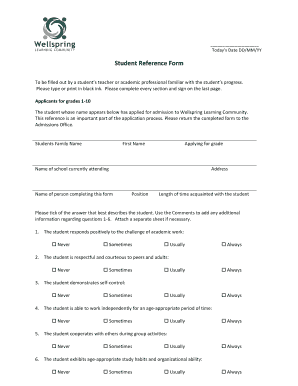
Get Wellspring Edu Form
How it works
-
Open form follow the instructions
-
Easily sign the form with your finger
-
Send filled & signed form or save
How to fill out the Wellspring Edu Form online
The Wellspring Edu Form is a crucial part of the admission process for prospective students. Completing this form accurately and thoughtfully ensures that the admissions team has the necessary information to assess the student’s suitability for the Wellspring Learning Community.
Follow the steps to fill out the Wellspring Edu Form accurately.
- Press the ‘Get Form’ button to access the Wellspring Edu Form online.
- Fill in today's date in the 'Date' section using the format DD/MM/YY. Ensure the date is relevant to when you are completing the form.
- In the section labeled 'Student Family Name' and 'First Name', enter the respective names of the student applying for admission.
- Specify the grade for which the student is applying in the 'Applying for grade' field.
- Provide the name of the current school the student is attending in the 'Name of school currently attending' section.
- Complete the 'Name of person completing this form' and 'Position' fields with the appropriate information of the individual filling out the form.
- Indicate how long you have been acquainted with the student by filling in the 'Length of time acquainted with the student' area.
- For questions 1-6, tick the option that best describes the student's performance and behavior. You may use the 'Comments' section to elaborate on any points where additional information is needed.
- In questions 7-11, write a brief description addressing the specified areas regarding the student's academic strengths, weaknesses, special interests, and any other relevant concerns.
- After completing all fields, review the form for completeness. Ensure all sections are filled in and sign at the indicated area.
- Finally, save changes to the form, download for your records, or print a copy to share it with the Admissions Office.
Complete the Wellspring Edu Form online today to ensure a smooth admission process.
To recap you could: Draw, scan, and manually upload your signature. Use a free, online signing tool like CreateMySignature. Sign using Microsoft Word. Create secure signatures using PandaDoc. Sign via native operating system tools (Mac / Windows). Sign PDFs using a PDF editor like Adobe Acrobat.
Industry-leading security and compliance
US Legal Forms protects your data by complying with industry-specific security standards.
-
In businnes since 199725+ years providing professional legal documents.
-
Accredited businessGuarantees that a business meets BBB accreditation standards in the US and Canada.
-
Secured by BraintreeValidated Level 1 PCI DSS compliant payment gateway that accepts most major credit and debit card brands from across the globe.


