Loading
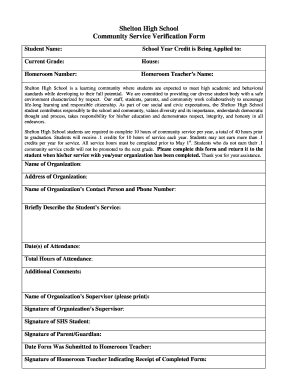
Get Shs Community Service Verification Form - Sheltonhigh Sheltonpublicschools Org%2fdownload
How it works
-
Open form follow the instructions
-
Easily sign the form with your finger
-
Send filled & signed form or save
How to fill out the SHS Community Service Verification Form - Sheltonhigh Sheltonpublicschools Org%2fdownload online
Filling out the SHS Community Service Verification Form is an essential process for students at Shelton High School to document their community service hours. This guide is designed to walk you through each step of the form, ensuring clarity and ease in completion.
Follow the steps to accurately complete your community service verification form.
- Use the ‘Get Form’ button to access the SHS Community Service Verification Form, ensuring you have the latest version for completion.
- In the first section of the form, enter the student’s name as it appears on school records.
- Indicate the school year for which the credit is being applied. This helps maintain accurate records for the student’s academic progression.
- Fill in the current grade of the student. This information is crucial in verifying eligibility for community service credit.
- Provide the house designation and homeroom number. This assists in correctly associating the community service hours with the student.
- Enter the name of the student’s homeroom teacher. Ensure the spelling is correct to avoid confusion.
- In the section labeled 'Name of Organization,' write the full name of the organization where the student completed their service.
- Fill out the address of the organization. This includes street address, city, state, and zip code.
- Provide the name and phone number of the organization's contact person. This is important for verification purposes.
- Briefly describe the services provided by the student during their time with the organization. Focus on key contributions to ensure clarity.
- List the dates the student attended service. This should include the start and end dates of the community service involvement.
- Calculate and enter the total hours of attendance that the student completed. Be sure this number meets the required hours.
- If there are additional comments relevant to the student's service, include them in the designated section.
- The organization’s supervisor should print their name and sign the form to confirm the accuracy of the information provided.
- The student must also sign the form, acknowledging their completion of service.
- If applicable, the parent or guardian should sign the form to provide additional consent.
- Record the date the form is submitted to the homeroom teacher. This is essential for documentation.
- Have the homeroom teacher sign to indicate receipt of the completed form, finalizing the submission process.
- Once all information is filled out, you can save changes to the form, download, print, or share it as needed.
Complete your community service verification form online to ensure your contributions are recognized!
Niche: Best school districts in Connecticut for 2021 Avon School District (Ranked 279th nationally) Ridgefield School District (Ranked 205th nationally) Weston School District (Ranked 204th nationally) Glastonbury School District (Ranked 191st nationally) Amity School District (Ranked 185th nationally)
Industry-leading security and compliance
US Legal Forms protects your data by complying with industry-specific security standards.
-
In businnes since 199725+ years providing professional legal documents.
-
Accredited businessGuarantees that a business meets BBB accreditation standards in the US and Canada.
-
Secured by BraintreeValidated Level 1 PCI DSS compliant payment gateway that accepts most major credit and debit card brands from across the globe.


