Loading
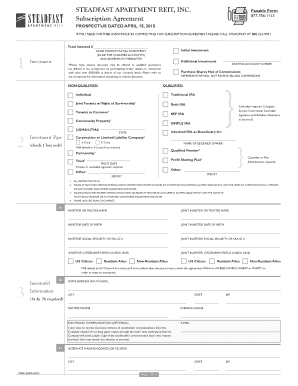
Get Faxable Form
How it works
-
Open form follow the instructions
-
Easily sign the form with your finger
-
Send filled & signed form or save
How to fill out the Faxable Form online
This guide provides step-by-step instructions on completing the Faxable Form online. Whether you're new to digital document management or just need a refresher, this comprehensive approach will make the process straightforward and user-friendly.
Follow the steps to easily fill out the Faxable Form online.
- Click the ‘Get Form’ button to access the Faxable Form and open it in your browser.
- Begin by entering your total invested amount in the designated field, keeping in mind the minimum initial investment requirements.
- Select your investment type by checking one of the boxes provided, making sure you choose only one option for eligibility.
- If applicable, enter the existing account number where indicated, as this may be required for transferring funds.
- Complete sections about investor details, including names, dates of birth, and Social Security or Tax ID numbers for both the main investor and any joint investors.
- Indicate citizenship status by checking the appropriate box for each investor, being mindful of any additional forms needed for non-resident aliens.
- Fill in the home address and, if necessary, an alternate mailing address, ensuring to include all required information.
- In the investment registration section, provide names to register the shares and any necessary details about the custodian or plan administrator if applicable.
- Choose your distribution preferences and ensure that the total percentage allocated equals 100%, selecting mail or electronic deposit options as needed.
- Review all your entries for accuracy, then save changes, download a copy for your records, and print or share the submitted form as required.
Complete your documents online today to ensure a smooth investment process.
If you want to fax a PDF from your computer, the steps are pretty simple. Start by setting up an account with eFax. Log into your account. Create your cover page and enter the recipient's fax number. Upload your PDF or convert another document to PDF. Once done, eFax will send your PDF as a fax to its destination.
Industry-leading security and compliance
US Legal Forms protects your data by complying with industry-specific security standards.
-
In businnes since 199725+ years providing professional legal documents.
-
Accredited businessGuarantees that a business meets BBB accreditation standards in the US and Canada.
-
Secured by BraintreeValidated Level 1 PCI DSS compliant payment gateway that accepts most major credit and debit card brands from across the globe.


