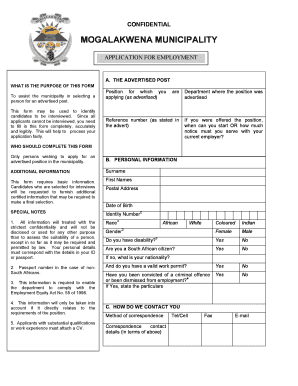
Get Mogalakwena Employment Application Form.pdf
How it works
-
Open form follow the instructions
-
Easily sign the form with your finger
-
Send filled & signed form or save
How to fill out the Mogalakwena Employment Application Form.pdf online
Filling out the Mogalakwena Employment Application Form online is an essential step for applicants seeking employment with the municipality. This guide provides a clear and structured approach to completing the form accurately and fully, ensuring your application is processed fairly.
Follow the steps to successfully complete your application.
- Press the ‘Get Form’ button to access the Mogalakwena Employment Application Form and open it in your chosen editor.
- Begin by providing the details for the advertised post you are applying for. Fill in the position title and department as indicated in the job advertisement. Include the reference number stated in the advert to ensure your application is directed appropriately.
- Complete the personal information section accurately. This includes your surname, first names, postal address, date of birth, and identity number. Make sure the information matches your ID or passport.
- Indicate your race and gender by selecting the appropriate options provided in the form. Additionally, specify if you have a valid work permit, if you have any criminal convictions, or if you have a disability.
- Provide your contact information. Select your preferred method of correspondence and fill in the necessary contact details including telephone, fax, and email addresses.
- Outline your language proficiency by specifying the languages you can speak, read, and write, along with your level of proficiency in each (good, fair, or poor).
- Document your qualifications by listing the name of the school or technical college you attended, the highest qualification obtained, and the year it was obtained. Continue this for any tertiary education by listing each institution, qualification, and corresponding year.
- Detail your work experience by providing information on previous employers, positions held, and the duration of employment. Be sure to include reasons for leaving each position.
- Include references who can vouch for your qualifications or work experience, as instructed in the form.
- Finish by reading the declaration statement carefully. Ensure that all information provided is complete and correct. Sign and date the form to confirm your understanding of the declaration.
- Once you have completed the form, save your changes. You can then download, print, or share the completed application form according to your needs.
Ensure your application is comprehensive and complete by following these guidelines while filling out the Mogalakwena Employment Application Form online.
0:30 4:29 How to Create Conditional Questions in Google Forms - YouTube YouTube Start of suggested clip End of suggested clip But it's the best way to make it. Work. Click add section from the menu on the right it'll beMoreBut it's the best way to make it. Work. Click add section from the menu on the right it'll be numbered by default. But it's a good idea to label your sections to help you keep track of them.
Industry-leading security and compliance
-
In businnes since 199725+ years providing professional legal documents.
-
Accredited businessGuarantees that a business meets BBB accreditation standards in the US and Canada.
-
Secured by BraintreeValidated Level 1 PCI DSS compliant payment gateway that accepts most major credit and debit card brands from across the globe.


