Loading
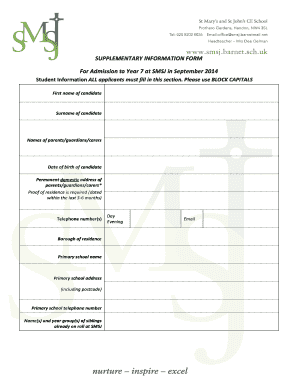
Get Sif Y7 Updated June 13 - Barnet Council - Barnet Gov
How it works
-
Open form follow the instructions
-
Easily sign the form with your finger
-
Send filled & signed form or save
How to fill out the SIF Y7 Updated June 13 - Barnet Council - Barnet Gov online
This guide provides a comprehensive overview of how to effectively fill out the SIF Y7 form for admission to Year 7 at Barnet Council. By following the step-by-step instructions below, you can complete the form with confidence and ensure that all required information is accurately provided.
Follow the steps to successfully complete the SIF Y7 form.
- Click the ‘Get Form’ button to obtain the form and open it in the appropriate online editor.
- Begin by filling in the student information section. Provide the candidate's first name, surname, and date of birth. Ensure you use block capitals for clarity.
- Enter the names of the parents, guardians, or carers responsible for the student. Then, provide the permanent domestic address, making sure to include proof of residence dated within the last 3-6 months.
- Input the telephone numbers where you can be reached during the day and evening, as well as the email address for communication purposes.
- Specify the borough of residence and include the primary school name, address (including postcode), and telephone number.
- List the names and year groups of any siblings currently enrolled at SMSJ.
- Indicate the type of place you are applying for by ticking either the Foundation or Open box. If applying for a Foundation place, remember to complete the separate Clergy form.
- If applicable, indicate your wish to apply for a Music Scholarship and ensure that you complete the additional form for it as well.
- Before finalizing your form, attach the necessary enclosures, which include proof of residence, and any separate forms like the Clergy form or Music Scholarship form as required.
- Review all entered information for accuracy and completeness. Once satisfied, proceed to save changes, and if desired, download, print, or share your completed form as needed.
Complete your SIF Y7 form online today to ensure a smooth admissions process.
You can also make a complaint by: calling us on 020 8359 2000. writing to us at Barnet Council, 2 Bristol Avenue, Colindale, London, NW9 4EW.
Industry-leading security and compliance
US Legal Forms protects your data by complying with industry-specific security standards.
-
In businnes since 199725+ years providing professional legal documents.
-
Accredited businessGuarantees that a business meets BBB accreditation standards in the US and Canada.
-
Secured by BraintreeValidated Level 1 PCI DSS compliant payment gateway that accepts most major credit and debit card brands from across the globe.


