Loading
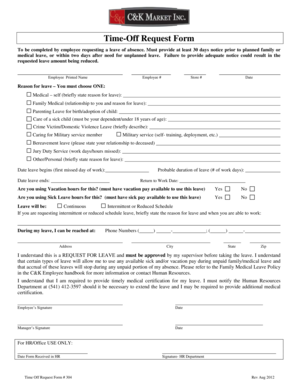
Get Time-off Request Form - C & K Market
How it works
-
Open form follow the instructions
-
Easily sign the form with your finger
-
Send filled & signed form or save
How to fill out the Time-Off Request Form - C & K Market online
This guide provides clear instructions on how to complete the Time-Off Request Form - C & K Market online. Following these steps will help ensure that your request is processed smoothly and efficiently.
Follow the steps to complete your time-off request form online:
- Press the ‘Get Form’ button to access the Time-Off Request Form - C & K Market in your preferred editing tool.
- Begin by entering your printed name in the designated field labeled 'Employee Printed Name'.
- Input your employee number in the 'Employee #' field to identify your record accurately.
- Fill in your store number under the 'Store #' section to specify where you are assigned.
- Select the date of your request in the 'Date' field to document when you are submitting this form.
- Choose one reason for your leave from the options provided, such as Medical, Family Medical, or Parenting Leave, and briefly describe your situation in the space allotted.
- Indicate the start date of your leave by filling in the 'Date leave begins' field.
- Specify the end date of your leave in the 'Date leave ends' section.
- Estimate the probable duration of your leave in work days by completing the 'Probable duration of leave' field.
- Fill in the 'Return to Work Date' to inform your supervisor when you plan to return.
- Indicate whether you will be using vacation hours or sick leave hours for this time off by selecting 'Yes' or 'No' for each option provided.
- Specify if the leave will be Continuous or Intermittent/Reduced Schedule and provide details if necessary.
- Enter your contact information during your leave in the section for 'During my leave, I can be reached at:' including your address and phone numbers.
- Read the acknowledgment statement carefully, and if you agree, sign and date the document at the bottom as the employee.
- Leave space for your manager to sign and date the form, indicating their approval.
- For human resources, record the date of receipt in the HR section once the form is submitted.
Complete your Time-Off Request Form online today to ensure your leave is handled promptly.
What to include in a time-off request form The employee's full name. The date they submitted the request. The dates the employee needs to have off. Why they need time off. Signatures from the employee and their supervisor. A statement that approves or denies an employee time off.
Industry-leading security and compliance
US Legal Forms protects your data by complying with industry-specific security standards.
-
In businnes since 199725+ years providing professional legal documents.
-
Accredited businessGuarantees that a business meets BBB accreditation standards in the US and Canada.
-
Secured by BraintreeValidated Level 1 PCI DSS compliant payment gateway that accepts most major credit and debit card brands from across the globe.


