Loading
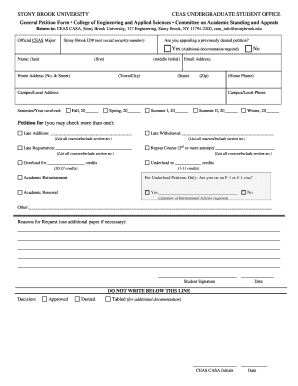
Get Petitions - The College Of Engineering And Applied Sciences - Stony ...
How it works
-
Open form follow the instructions
-
Easily sign the form with your finger
-
Send filled & signed form or save
How to fill out the Petitions - The College Of Engineering And Applied Sciences - Stony Brook online
Filing a petition with the College of Engineering and Applied Sciences at Stony Brook University is an important process for students wishing to appeal academic decisions. This guide will walk you through each step of the online petition form, providing clear instructions for successful completion.
Follow the steps to fill out the petition form online.
- Click 'Get Form' button to access the petition form and open it in your preferred online editor.
- Begin by entering your official CEAS major in the designated field. This ensures that your petition is directed to the appropriate academic committee.
- Next, provide your Stony Brook ID number in the section that requests it. Remember to avoid including your social security number.
- Indicate whether you are appealing a previously denied petition by selecting 'Yes' or 'No.' If 'Yes,' be prepared to upload any additional documentation as required.
- Fill in your name by entering your last name, first name, and middle initial into the specified fields.
- Provide your email address in the appropriate slot to ensure the committee can contact you regarding your petition.
- Complete your home address by filling in the street number and name, town or city, state, and zip code.
- If applicable, enter your campus or local address as requested.
- Select the semester and year involved in your petition by choosing from the dropdown lists provided.
- Indicate the type of petition you are submitting by checking the relevant boxes. You may select multiple options if necessary.
- For overload petitions, specify the additional credits requested. For underload petitions, indicate the desired credit amount.
- If you are appealing for academic reinstatement or renewal, check the appropriate box.
- If necessary, indicate your visa status as an F-1 or J-1 visa holder and have your international advisor sign if requested.
- In the reason section, provide a detailed explanation for your request. If space is insufficient, attach additional paper.
- Finally, sign the form and date it to confirm your request before final submission.
- Once completed, save any changes to the form. You may also download, print, or share the petition as needed.
Get started on your petition by filling out the form online today!
With more than 200 majors, minors and combined-degree programs, Stony Brook is listed among the world's top 1% of universities by the Times Higher Education World University Rankings. Kiplinger names Stony Brook as one of the 35 best values in public colleges and universities.
Industry-leading security and compliance
US Legal Forms protects your data by complying with industry-specific security standards.
-
In businnes since 199725+ years providing professional legal documents.
-
Accredited businessGuarantees that a business meets BBB accreditation standards in the US and Canada.
-
Secured by BraintreeValidated Level 1 PCI DSS compliant payment gateway that accepts most major credit and debit card brands from across the globe.


