Loading
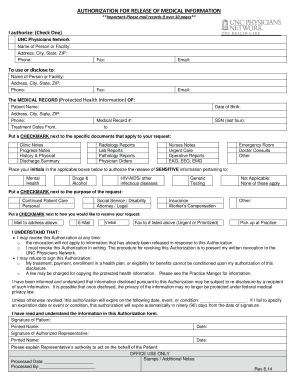
Get Authorization For Release Of Medical Information Form - Uncpn
How it works
-
Open form follow the instructions
-
Easily sign the form with your finger
-
Send filled & signed form or save
How to fill out the Authorization For Release Of Medical Information Form - Uncpn online
Filling out the Authorization For Release Of Medical Information Form - Uncpn online is a straightforward process that ensures your medical information is shared securely and efficiently. This guide provides step-by-step instructions to help you complete the form accurately.
Follow the steps to complete the form online seamlessly.
- Press the ‘Get Form’ button to access the Authorization For Release Of Medical Information Form - Uncpn and open it in your editing tool.
- In the section labeled 'I authorize:', choose one between 'UNC Physicians Network' or enter the name of another person or facility authorized to disclose your medical information.
- Fill in the address, city, state, and ZIP code of the authorized person or facility, along with the phone number and email address if available.
- In the 'To use or disclose to:' section, enter the name, address, city, state, ZIP code, and phone number of the person or facility that will receive your medical records.
- Complete the personal information for the patient, including their name, date of birth, address, phone number, and treatment dates. Include the medical record number and the last four digits of the social security number.
- Check the square boxes next to the specific documents you wish to request to be released, such as clinic notes, lab reports, or other relevant documents.
- Initial the boxes next to any sensitive information you authorize to be released, such as mental health records or information related to HIV/AIDS.
- Select the purpose of your request by placing a checkmark next to one of the options provided.
- Choose how you would like to receive your requested information by marking the appropriate option for mail, email, fax, or in-person pickup.
- For the signature section, ensure to provide the signature of the patient or an authorized representative, along with their printed name and date. Specify the authority of the representative if applicable.
- Review all the information filled out in the form for accuracy before submitting. You may then save changes, download, print, or share the completed form as necessary.
Complete your documentation online to ensure a smooth release of your medical information.
A HIPAA-compliant HIPAA release form must, at the very least, contain the following information: A description of the information that will be used/disclosed. The purpose for which the information will be disclosed. The name of the person or entity to whom the information will be disclosed.
Industry-leading security and compliance
US Legal Forms protects your data by complying with industry-specific security standards.
-
In businnes since 199725+ years providing professional legal documents.
-
Accredited businessGuarantees that a business meets BBB accreditation standards in the US and Canada.
-
Secured by BraintreeValidated Level 1 PCI DSS compliant payment gateway that accepts most major credit and debit card brands from across the globe.


