Loading
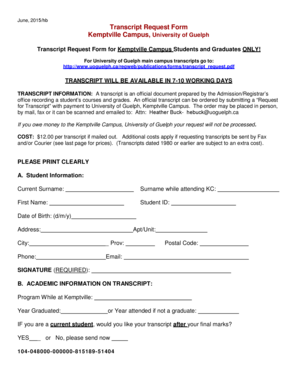
Get Kemptville Campus
How it works
-
Open form follow the instructions
-
Easily sign the form with your finger
-
Send filled & signed form or save
How to fill out the Kemptville Campus transcript request form online
Filling out the Kemptville Campus transcript request form is a crucial step for students and graduates looking to obtain their official academic records. This guide provides clear, step-by-step instructions to help you complete the form efficiently and accurately.
Follow the steps to successfully complete the transcript request form.
- Click the ‘Get Form’ button to access the transcript request form and open it in your preferred document editor.
- Begin by providing your student information. Fill in your current surname, surname while attending, first name, student ID, date of birth, address, apartment/unit number (if applicable), city, province, phone number, email, and postal code. Ensure that all information is printed clearly.
- In the academic information section, indicate the program you were enrolled in while at Kemptville and the year you graduated or attended. If you are a current student, specify whether you want your transcript sent after your final marks.
- Complete the mailing/pickup instructions. If someone else will pick up your transcript, provide their name and written permission. Specify the number of copies and whether they should be mailed or picked up.
- If you require fax services, fill in the fax number, number of copies, and attention details. Note that an additional charge will apply.
- For courier requests, indicate the number of copies, address, province, city, postal code, phone number, and attention details. Review the additional fees for different courier services.
- Provide payment information. Include your card number, type of card (Visa or MasterCard), expiration date, CVC code, card holder's name, and ensure the card holder’s signature is present.
- Review all sections to confirm accuracy and completeness. It is your responsibility to provide correct addresses and phone numbers.
- Once completed, submit your request along with the appropriate payment to the Kemptville Campus Admissions/Registrar’s Office by mail, fax, or email.
- You can also save your changes, download a copy of the completed form, print it, or share it as needed.
Complete your transcript request form online today for a seamless process.
Kemptville Campus Education and Community Centre is an educational and multi-use facility serving the community of North Grenville and surrounding Area.
Industry-leading security and compliance
US Legal Forms protects your data by complying with industry-specific security standards.
-
In businnes since 199725+ years providing professional legal documents.
-
Accredited businessGuarantees that a business meets BBB accreditation standards in the US and Canada.
-
Secured by BraintreeValidated Level 1 PCI DSS compliant payment gateway that accepts most major credit and debit card brands from across the globe.


