Loading
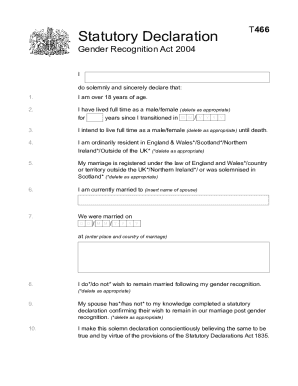
Get Statutory Declaration Template Word Document
How it works
-
Open form follow the instructions
-
Easily sign the form with your finger
-
Send filled & signed form or save
How to fill out the Statutory Declaration Template Word Document online
Filling out the Statutory Declaration Template Word Document is a crucial step in your application for a Gender Recognition Certificate. This guide provides a clear, step-by-step approach to help you complete the necessary sections accurately, ensuring that you meet the required criteria.
Follow the steps to complete your statutory declaration online.
- Click ‘Get Form’ button to obtain the statutory declaration template and open it in your preferred digital editor.
- Begin by entering your full name in the designated space at the top of the form to identify yourself.
- In Section 1, confirm that you are over 18 years old, as this is a requirement for your application.
- Fill in Section 2 with the number of years you have lived full time in your acquired gender, and specify the date from which your transition began.
- Confirm in Section 3 your intention to live full time in your acquired gender until death.
- Indicate your usual place of residence in Section 4, selecting from England and Wales, Scotland, Northern Ireland, or outside the UK.
- In Section 5, specify the country where your marriage was registered, choosing from the provided options.
- Section 6 requires you to enter the full name of your spouse to ensure proper handling of the statutory declaration.
- Provide the details of your marriage in Section 7 by indicating the registration date and the place and country of your marriage.
- In Section 8, clearly express your wish to remain married after receiving your Gender Recognition Certificate by deleting the irrelevant option.
- Finally, Section 9 asks whether your spouse has also made a statutory declaration regarding the marriage; delete the incorrect option accordingly.
- Once you have completed all relevant sections and are satisfied with your entries, take the document to a person authorized to administer oaths. Sign the document in their presence, who will also add their signature and contact information.
- After your statutory declaration is signed, you can now save your changes, download, print, or share the form as needed.
Get started on completing your statutory declaration online today for a smoother application process.
Download a statutory declaration. Write your name, address and occupation. Make your statement. Ask an approved person to witness your statutory declaration. Sign the statutory declaration. Change your statutory declaration. Submit your statutory declaration. Downloads.
Industry-leading security and compliance
US Legal Forms protects your data by complying with industry-specific security standards.
-
In businnes since 199725+ years providing professional legal documents.
-
Accredited businessGuarantees that a business meets BBB accreditation standards in the US and Canada.
-
Secured by BraintreeValidated Level 1 PCI DSS compliant payment gateway that accepts most major credit and debit card brands from across the globe.


