Loading
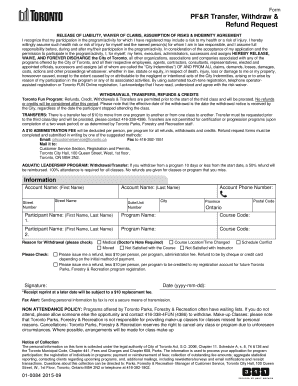
Get Pf R Transfer Withdraw Refund Request
How it works
-
Open form follow the instructions
-
Easily sign the form with your finger
-
Send filled & signed form or save
How to fill out the Pf R Transfer Withdraw Refund Request online
Completing the Pf R Transfer Withdraw Refund Request online is a straightforward process that enables users to manage their program participation effectively. This guide will walk you through each section of the form, ensuring you understand what is required at every step.
Follow the steps to complete your request efficiently.
- Press the ‘Get Form’ button to obtain the form and open it in your preferred online editor.
- Begin by entering the account holder's first and last name in the designated fields at the top of the form. Ensure that the names match the registration details to avoid any issues.
- Fill in the address details, including street number, street name, suite or unit number (if applicable), city, postal code, and province. Double-check for accuracy, as this information may be used for correspondence.
- Provide the account phone number to ensure there is a way to reach you regarding your request or any follow-up that may be needed.
- In the participant section, enter the participant's first and last name exactly as it appears on their registration.
- Select the reason for withdrawal from the provided options. This could include reasons such as medical, change in course location or time, or personal satisfaction issues.
- Indicate your refund preference by checking the appropriate box. You can choose either a refund by cheque or credit card, or a credit to your registration account.
- Sign and date the form at the bottom. Ensure the date is in the format yyyy-mm-dd as specified.
- Review all entered information to ensure accuracy before submitting. Once confirmed, save any changes made to the document.
- After confirming everything is correct, you can download, print, or share the completed form as needed. Be mindful of the submission methods (email, fax, or mail) indicated on the form.
Start filling out the Pf R Transfer Withdraw Refund Request online today to manage your program participation.
If you permanently terminate your employment prior to becoming eligible for retirement, you may either leave your funds on deposit with TRS or withdraw your accumulated balance. Withdrawal of funds cancels TRS membership and voids any future benefit eligibility.
Industry-leading security and compliance
US Legal Forms protects your data by complying with industry-specific security standards.
-
In businnes since 199725+ years providing professional legal documents.
-
Accredited businessGuarantees that a business meets BBB accreditation standards in the US and Canada.
-
Secured by BraintreeValidated Level 1 PCI DSS compliant payment gateway that accepts most major credit and debit card brands from across the globe.


