Loading
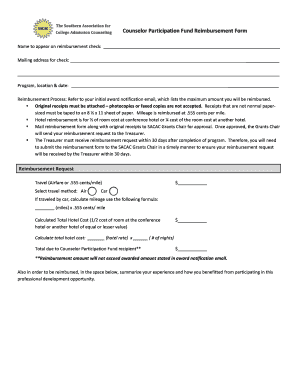
Get Counselor Participation Fund Reimbursement Form - Sacac
How it works
-
Open form follow the instructions
-
Easily sign the form with your finger
-
Send filled & signed form or save
How to fill out the Counselor Participation Fund Reimbursement Form - Sacac online
The Counselor Participation Fund Reimbursement Form - Sacac is designed to facilitate the process of requesting reimbursement for eligible expenses incurred during professional development activities. This guide will walk you through the steps to complete the form accurately and efficiently.
Follow the steps to fill out the form correctly:
- Begin by locating the ‘Get Form’ button, which will allow you to access the reimbursement form online and open it for editing.
- In the first section, provide the name of the individual who should appear on the reimbursement check.
- Next, enter the mailing address where the reimbursement check should be sent.
- In the section labeled ‘Program, location & date,’ fill in the details of the event you attended.
- Review the reimbursement process described in the form, making a note of your maximum allowable reimbursement amount as stated in your initial award notification email.
- For the travel method section, select whether you traveled by air or by car. If by car, calculate your mileage using the provided formula.
- Calculate and enter the total hotel cost, taking into consideration the specified reimbursement guidelines for hotel stays.
- Sum the total amount due to you as a Counselor Participation Fund recipient, ensuring it does not exceed the amount awarded.
- In the designated space, summarize your experience and how it benefited you professionally.
- At the bottom of the form, print your name, enter your email address, provide your signature, and date the form.
- Finally, ensure you have original receipts attached as required, and then mail the completed reimbursement form along with the receipts to the SACAC Grants Chair.
Complete your Counselor Participation Fund Reimbursement Form - Sacac online today to ensure timely processing of your request.
Word automatically adds a break at the end of each page. You can also insert a manual page break anytime you want to start a new page in your document. Put your cursor where you want one page to end and the next to begin. Go to Insert > Page Break.
Industry-leading security and compliance
US Legal Forms protects your data by complying with industry-specific security standards.
-
In businnes since 199725+ years providing professional legal documents.
-
Accredited businessGuarantees that a business meets BBB accreditation standards in the US and Canada.
-
Secured by BraintreeValidated Level 1 PCI DSS compliant payment gateway that accepts most major credit and debit card brands from across the globe.


