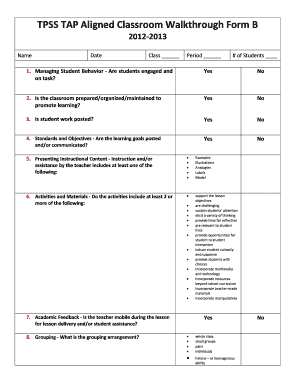
Get Tpss Tap Aligned Classroom Walkthrough Form B - Tangischools
How it works
-
Open form follow the instructions
-
Easily sign the form with your finger
-
Send filled & signed form or save
How to fill out the TPSS TAP Aligned Classroom Walkthrough Form B - Tangischools online
Filling out the TPSS TAP Aligned Classroom Walkthrough Form B is a crucial step in assessing classroom environments and instructional practices. This guide will provide you with clear, step-by-step instructions to complete the form effectively online.
Follow the steps to fill out the form accurately and efficiently.
- Press the ‘Get Form’ button to access the form and open it in the editor.
- Fill in your name, the date, the class, the period, and the number of students present. This information helps provide context for the walkthrough.
- Manage student behavior by indicating whether students are engaged and on task, and select 'Yes' or 'No' accordingly.
- Assess the classroom organization and maintenance to promote learning by marking 'Yes' or 'No'.
- Check if student work is posted in the classroom. Choose 'Yes' or 'No'.
- Evaluate whether learning goals are visible or communicated by selecting 'Yes' or 'No'.
- Review the instructional content being presented and make notes using the subfields provided.
- Check the activities and materials being used. Ensure you incorporate at least two supporting elements and mark them.
- Indicate the teacher's mobility during the lesson for support and check the appropriate option.
- Analyze the grouping arrangement used in the lesson and select the relevant description.
- Determine whether the needs of various students are being addressed and select from the list provided.
- Scroll through the student work engagements and mark the applicable strategies that were utilized.
- Once you have filled out all sections of the form, review your entries for accuracy and completeness.
- Finally, save your changes, download, print, or share the completed form as necessary.
Begin completing the TPSS TAP Aligned Classroom Walkthrough Form B online today to enhance your classroom assessment.
0:36 2:01 How to Align Bullets in Microsoft Word 07 - YouTube YouTube Start of suggested clip End of suggested clip And boom and they're all perfectly aligned. And if you want to indent. Further and have another subMoreAnd boom and they're all perfectly aligned. And if you want to indent. Further and have another sub bullet section go to the beginning of the line of the line you'd like further indented.
Industry-leading security and compliance
-
In businnes since 199725+ years providing professional legal documents.
-
Accredited businessGuarantees that a business meets BBB accreditation standards in the US and Canada.
-
Secured by BraintreeValidated Level 1 PCI DSS compliant payment gateway that accepts most major credit and debit card brands from across the globe.


