Loading
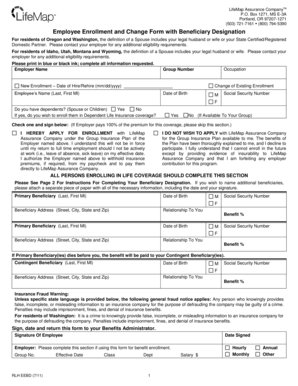
Get Benificary Design Form
How it works
-
Open form follow the instructions
-
Easily sign the form with your finger
-
Send filled & signed form or save
How to fill out the Beneficiary Design Form online
Filling out the Beneficiary Design Form is an important step in ensuring that your benefits are distributed according to your wishes. This guide provides clear instructions to help you navigate the process of completing the form online with confidence.
Follow the steps to fill out the Beneficiary Design Form online.
- Press the ‘Get Form’ button to obtain the Beneficiary Design Form and open it in the editor.
- Enter your employer's name in the designated field.
- Fill in your occupation, followed by your group number.
- Indicate whether you are enrolling as a new member or making changes to your existing enrollment. If enrolling as a new member, input your date of hire or rehire in the specified format (mm/dd/yyyy).
- Complete your personal information, including your name (last, first, middle initial) and date of birth.
- Provide your Social Security number.
- Answer the question regarding dependents (spouse or children) by selecting 'Yes' or 'No.'
Begin completing your Beneficiary Design Form online today!
Keep the purpose of the policy in mind. ... Know your options. ... Have a back-up. ... Keep it up-to-date. ... Be specific. ... Avoid designating a minor. ... Don't unwittingly disqualify your beneficiary from other benefits.
Industry-leading security and compliance
US Legal Forms protects your data by complying with industry-specific security standards.
-
In businnes since 199725+ years providing professional legal documents.
-
Accredited businessGuarantees that a business meets BBB accreditation standards in the US and Canada.
-
Secured by BraintreeValidated Level 1 PCI DSS compliant payment gateway that accepts most major credit and debit card brands from across the globe.


