Loading
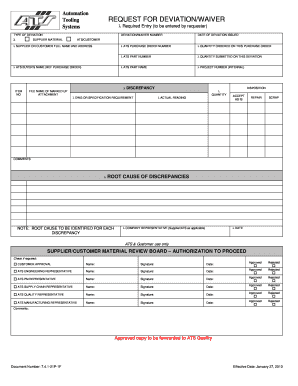
Get Email To Coustomer For Deviation Form
How it works
-
Open form follow the instructions
-
Easily sign the form with your finger
-
Send filled & signed form or save
How to fill out the Email To Customer For Deviation Form online
Filling out the Email To Customer For Deviation Form online is a straightforward process that ensures proper documentation of deviations and waivers. This guide provides easy-to-follow steps for accurately completing the form to facilitate communication with customers and suppliers.
Follow the steps to successfully complete the form online.
- Click ‘Get Form’ button to obtain the form and open it in the editor.
- Begin by entering the type of deviation in the specified field. Clearly denote what the deviation pertains to.
- Next, input the deviation/waiver number. This is crucial for tracking purposes.
- Fill in the supplier material information, ensuring it accurately reflects the materials involved.
- Record the date the deviation was issued; this helps keep track of timelines.
- Provide the ATS purchase order number associated with this deviation for reference.
- Indicate the quantity ordered on this purchase order. Being precise here is important.
- Enter the ATS part number related to the deviation for clear identification.
- Input the quantity submitted on this deviation, detailing how much is affected.
- Include the ATS part name for better clarity and understanding of the item in question.
- If applicable, provide the internal project number to link the deviation to specific projects.
- Fill out the ATS or customer’s full name and address accurately.
- Document the ATS buyer’s name as referenced in the purchase order.
- List the item number for easy identification when processing.
- Attach any relevant marked-up files by entering the file name.
- Describe the discrepancy in detail, including any drawings or specification requirements.
- Record the actual reading to provide context regarding the discrepancy.
- Fill in the quantity affected by the discrepancy.
- Select the disposition option: accept as is, repair, or scrap, based on the selected path for the discrepancy.
- Provide comments if necessary, offering additional context or notes regarding the deviation.
- Identify the root cause of discrepancies for each noted issue clearly.
- Enter the name of the company representative responsible for submitting the form.
- Record the date of submission.
- If customer approval is required, ensure to check the box and gather signatures and dates from all necessary representatives: engineering, project management, supply chain, quality, and manufacturing.
- Upon completion of all fields, save your changes, and download or print the form as needed.
Complete your Email To Customer For Deviation Form online to ensure effective communication and compliance.
How to write an email to a potential client Write a subject line. ... Include a salutation. ... Write an introduction. ... Evaluate the prospect's position in the buyer's journey. ... Ensure the email includes your value proposition. ... Close the email with a salutation. ... Sign your name in the email and include contact information.
Industry-leading security and compliance
US Legal Forms protects your data by complying with industry-specific security standards.
-
In businnes since 199725+ years providing professional legal documents.
-
Accredited businessGuarantees that a business meets BBB accreditation standards in the US and Canada.
-
Secured by BraintreeValidated Level 1 PCI DSS compliant payment gateway that accepts most major credit and debit card brands from across the globe.


