Loading
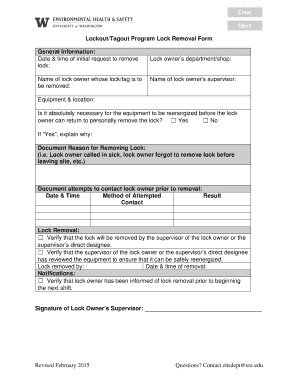
Get Lock Out Tag Out Lock Removal Form
How it works
-
Open form follow the instructions
-
Easily sign the form with your finger
-
Send filled & signed form or save
How to fill out the Lock Out Tag Out Lock Removal Form online
Filling out the Lock Out Tag Out Lock Removal Form accurately is essential for workplace safety and compliance. This guide will provide clear, step-by-step instructions to assist users in completing the form online effectively.
Follow the steps to complete the Lock Out Tag Out Lock Removal Form online.
- Click the ‘Get Form’ button to access the Lock Out Tag Out Lock Removal Form and open it in your preferred editor.
- In the 'General Information' section, fill in the date and time of the initial request to remove the lock. Ensure this information is accurate, as it is crucial for record-keeping.
- Provide the name of the lock owner whose lock or tag is to be removed. This section identifies the individual responsible for the lock.
- Enter the lock owner's department or shop, which helps to categorize the form within the organization.
- List the name of the lock owner's supervisor in the designated field. This identifies the person monitoring the lock removal process.
- Detail the equipment and its location for clarity on where the lock removal is taking place.
- Indicate whether it is necessary for the equipment to be re-energized before the lock owner can personally remove the lock by selecting 'Yes' or 'No.' If 'Yes', provide a brief explanation.
- Document the reason for removing the lock in the space provided. Examples include instances like the lock owner being unwell or forgetting to remove the lock.
- Record attempts made to contact the lock owner prior to removal. Fill in the date and time of the attempt, the method used, and the result of the contact effort.
- In the 'Lock Removal' section, ensure verification that the lock removal is authorized by the supervisor or their direct designee.
- Confirm that the supervisor or designee has reviewed the equipment to ensure it can be safely re-energized.
- Note the individual responsible for the lock removal, along with the date and time the removal takes place.
- In the 'Notifications' section, verify that the lock owner has been informed of the lock removal prior to the start of the next shift.
- Finally, ensure the form is signed by the lock owner's supervisor to validate the removal process.
Complete and submit your Lock Out Tag Out Lock Removal Form online today to ensure a safe working environment.
Below is the sequence of action that must occur in the temporary removal of the lockout/tagout devices: The machine or equipment must be cleared of tools and materials. Workers must be removed from the machine or equipment area. All lockout or tagout devices may then be removed.
Industry-leading security and compliance
US Legal Forms protects your data by complying with industry-specific security standards.
-
In businnes since 199725+ years providing professional legal documents.
-
Accredited businessGuarantees that a business meets BBB accreditation standards in the US and Canada.
-
Secured by BraintreeValidated Level 1 PCI DSS compliant payment gateway that accepts most major credit and debit card brands from across the globe.


