Loading
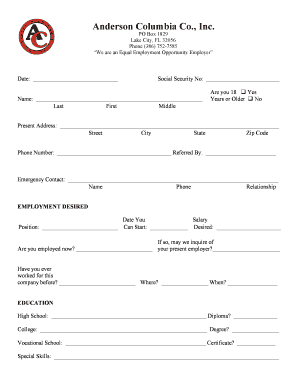
Get Print English Application - Anderson Columbia
How it works
-
Open form follow the instructions
-
Easily sign the form with your finger
-
Send filled & signed form or save
How to fill out the Print English Application - Anderson Columbia online
This guide provides clear instructions for completing the Print English Application for Anderson Columbia online. By following these steps, users will be able to navigate the application process with ease.
Follow the steps to successfully complete your application.
- Press the 'Get Form' button to access the Print English Application - Anderson Columbia and open it in the editor.
- Begin by filling in the personal information section, including your name, social security number, and date. Take care to ensure accuracy as this information will be essential for processing.
- Complete the section confirming your age by selecting 'Yes' or 'No' regarding whether you are 18 years or older.
- Provide your present address, including the street, city, state, and zip code, as well as your phone number and the name of the person who referred you.
- In the employment desired section, indicate the position you're applying for, your desired salary, and when you can start. Remember to answer whether you are currently employed and if you have worked for Anderson Columbia before.
- Fill out your education history. Include details about your high school, college, and vocational training, along with corresponding diplomas or certificates.
- Provide information regarding any criminal history as required on the application. This includes questions about past convictions and disciplinary actions.
- List your previous employment over the last 10 years, ensuring to include dates, employers, job titles, duties, and reasons for leaving.
- If the job you are applying for involves driving, complete the driving record section as required.
- Provide references and specific trade experience if applicable, and complete any additional sections as needed.
- Review your application for any missing information before saving, downloading, or printing the completed form.
Complete your application online today!
How to Create a Project Plan in Excel (Step-By-Step) Add Headers to the Table. To begin, you must add some headers to your table. ... Add Your Project Information. ... Add Colors to Convey Project Status at a Glance. ... Create the Project Plan Timeline. ... Make the Project Timeline More Colorful.
Industry-leading security and compliance
US Legal Forms protects your data by complying with industry-specific security standards.
-
In businnes since 199725+ years providing professional legal documents.
-
Accredited businessGuarantees that a business meets BBB accreditation standards in the US and Canada.
-
Secured by BraintreeValidated Level 1 PCI DSS compliant payment gateway that accepts most major credit and debit card brands from across the globe.


