Loading
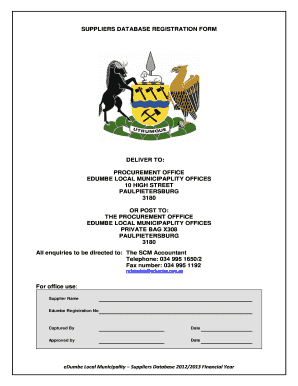
Get Edumbe Municipality Registration Database Forms Pdf
How it works
-
Open form follow the instructions
-
Easily sign the form with your finger
-
Send filled & signed form or save
How to fill out the Edumbe Municipality Registration Database Forms Pdf online
This guide provides detailed steps on how to successfully complete the Edumbe Municipality Registration Database Forms Pdf online. Follow these instructions to ensure that your application is filled out accurately and meets all required criteria.
Follow the steps to complete the Edumbe Municipality registration database form.
- Press the ‘Get Form’ button to access the form and open it in the editor.
- Begin filling in the form starting with Section 1: Particulars of the Organisation. Provide your registered name, trading name, company registration number, and contact details in the designated fields.
- In Section 2: Service Type and Categories, indicate your primary service type by marking the appropriate box with an 'X'. Additionally, select a maximum of five categories relevant to your services.
- Proceed to Section 3: Evaluation Section. Fill in your organization's annual turnover and total number of employees. Ensure this information accurately reflects your business.
- Complete Section 4: References by listing at least three completed projects, along with the institution names, award amounts, reference names, and their contact information.
- In Section 5: Declaration, fill in your name and signature to affirm the accuracy of the provided information. This section must also be notarized by a Commissioner of Oaths.
- Once all sections are completed, ensure you have attached all required documents, such as certified copies of identity documents and valid tax clearance certificates.
- Finally, save your changes, download the filled form, and print it if necessary. Make sure to submit the original completed form either by hand to the Procurement Office or via post, as photocopies or faxed forms will not be accepted.
Submit your completed application online today to ensure prompt processing.
Certificate templates act as blueprints for Certificates when they are issued. Certificate templates contain static elements (such as company name or logo), dynamic elements (such as username or certification title), and verification elements (such as code or digital signature).
Industry-leading security and compliance
US Legal Forms protects your data by complying with industry-specific security standards.
-
In businnes since 199725+ years providing professional legal documents.
-
Accredited businessGuarantees that a business meets BBB accreditation standards in the US and Canada.
-
Secured by BraintreeValidated Level 1 PCI DSS compliant payment gateway that accepts most major credit and debit card brands from across the globe.


