Loading
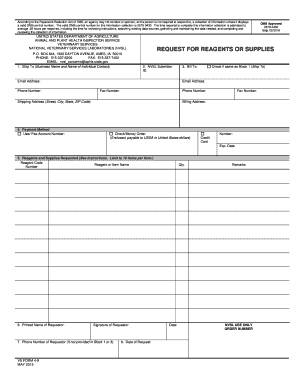
Get Vs Form 4-9 - Aphis Usda
How it works
-
Open form follow the instructions
-
Easily sign the form with your finger
-
Send filled & signed form or save
How to fill out the VS Form 4-9 - Aphis Usda online
Filling out the VS Form 4-9 - Aphis Usda online can seem daunting, but with this guide, you will find clear instructions to help you navigate the process efficiently. This form is essential for requesting reagents and supplies from the National Veterinary Services Laboratories.
Follow the steps to successfully complete the VS Form 4-9 online.
- Press the ‘Get Form’ button to retrieve the form and open it in the online editor.
- In the 'Ship To' section, enter the business name and the name of the individual contact person. Provide a complete shipping address, avoiding the use of P.O. Box numbers. Make sure to include a phone number as orders will not ship without one.
- Fill in the 'NVSL Submitter ID' if you have one. If you are a new customer, you will receive this ID after submitting your order.
- Complete the 'Bill To' section. If your billing address is the same as the shipping address, check the box provided. Otherwise, fill in the complete billing address and contact details.
- In the 'Payment Method' section, indicate your payment choice. Either include your user fee account number, or select check/money order or credit card payment methods. If paying by credit card, please enter the card number and expiration date.
- List the reagents and supplies you are requesting. Include the reagent code number, reagent or item name, and quantity for each item. Note that you can request up to 10 items per form.
- Print or type the name of the requestor in the designated field. Ensure that the requestor's signature is included, along with the date signed.
- If the requestor's phone number differs from the contact person's details, provide it here.
- Enter the date of the request at the end of the form.
- After completing the form, review all entries for accuracy. You can then save changes, download the completed form, print it, or share it as needed.
Start your application process by completing the VS Form 4-9 online now.
If you encounter any problem or error code when trying to disclaim, you can contact the APHIS Core Message Set helpdesk by calling 1-833-481-2102 (staffed Monday through Friday from 7AM-11PM Eastern Standard Time) or emailing your APHIS Core Message Set questions to ace.itds@usda.gov.
Industry-leading security and compliance
US Legal Forms protects your data by complying with industry-specific security standards.
-
In businnes since 199725+ years providing professional legal documents.
-
Accredited businessGuarantees that a business meets BBB accreditation standards in the US and Canada.
-
Secured by BraintreeValidated Level 1 PCI DSS compliant payment gateway that accepts most major credit and debit card brands from across the globe.


