Loading
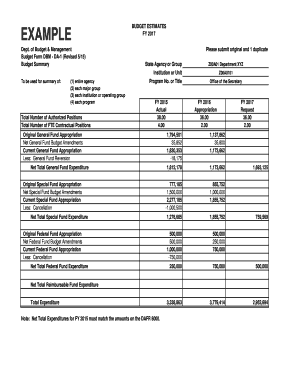
Get Budget Income And Expenditure Template For The Project In Word
How it works
-
Open form follow the instructions
-
Easily sign the form with your finger
-
Send filled & signed form or save
How to fill out the Budget Income And Expenditure Template For The Project In Word online
This guide provides step-by-step instructions on how to effectively complete the Budget Income And Expenditure Template For The Project In Word online. With careful attention to each section, you will be able to accurately document your financial plans for the project.
Follow the steps to complete the template accurately.
- Click ‘Get Form’ button to access the Budget Income And Expenditure Template and open it in the editor.
- Begin by entering the fiscal year at the top of the form. This will generally be the year for which you are preparing the budget. Make sure to align the year with your project timeline.
- Fill in the agency or group name in the designated field. This information identifies who is responsible for managing the budget.
- Select the institution or unit that is managing the project. This section ensures clarity on which department or unit the budget pertains to.
- Record the total number of authorized positions and the total number of full-time equivalent (FTE) contractual positions. This data is critical for personnel budgeting.
- Complete the budget estimates sections including the original general fund appropriations, amendments, and current appropriations. Be diligent when entering figures to reduce errors.
- List expenditures in categories such as travel, benefits, and operational expenses according to your project needs. Define each cost clearly to ensure transparency.
- Review all calculations, especially summing total expenditures, to ensure numbers accurately reflect your planned budget. This is crucial for accountability.
- Once you have completed all sections, save your changes. You have the option to download the completed form, print it, or share it as needed.
Start filling out your Budget Income And Expenditure Template online today.
An Excel budget template makes it easier than ever to manage your finances. Simple in design, this personal budget template shows your income, expenses, savings, and cash balance at a glance to help you track how you're doing from month to month.
Industry-leading security and compliance
US Legal Forms protects your data by complying with industry-specific security standards.
-
In businnes since 199725+ years providing professional legal documents.
-
Accredited businessGuarantees that a business meets BBB accreditation standards in the US and Canada.
-
Secured by BraintreeValidated Level 1 PCI DSS compliant payment gateway that accepts most major credit and debit card brands from across the globe.


