Loading
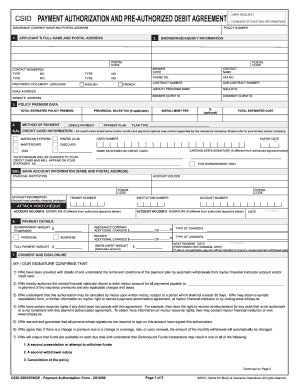
Get Csio Payment Authorization Form
How it works
-
Open form follow the instructions
-
Easily sign the form with your finger
-
Send filled & signed form or save
How to fill out the Csio Payment Authorization Form online
Completing the Csio Payment Authorization Form online is an essential step for managing your insurance payments efficiently. This guide will provide you with clear instructions on how to fill out each section of the form to ensure a smooth submission process.
Follow the steps to complete the form successfully.
- Click the ‘Get Form’ button to obtain the form and open it in your preferred digital platform.
- Begin by filling in the insurance company name and postal address at the designated section. This information is critical for clarity and effective communication.
- Indicate whether this is a new request or a change of existing information by selecting the appropriate option. Provide your policy number in the relevant field.
- Complete the applicant's full name and postal address accurately, ensuring all details are current to avoid processing issues.
- Fill in brokerage or agency information, including postal code, email address, and phone number. This section may vary based on the brokerage you are associated with.
- Provide the total estimated policy premium and select your method of payment. Indicate if the payment is a single payment or part of a payment plan, including any applicable provincial sales taxes.
- Input your credit card or bank account information in the appropriate sections. Make sure to provide all necessary details, including the account holder's name and signature, as well as any additional remarks if required.
- Review the consent and disclosure section carefully. Your signature at the end indicates your understanding of the agreement and permission for automatic withdrawals.
- Finalize your submission by saving changes, downloading the form, and printing it if necessary. Ensure that all information is correct before sharing it with the relevant insurance company.
Complete your Csio Payment Authorization Form online today to streamline your insurance payments!
How Does Payment or Credit Card Authorization Work? Step 1: The customer uses their credit card at checkout. ... Step 2: An authorization request is sent to the bank. ... Step 3: The request is approved or declined. ... A note about transaction fees.
Industry-leading security and compliance
US Legal Forms protects your data by complying with industry-specific security standards.
-
In businnes since 199725+ years providing professional legal documents.
-
Accredited businessGuarantees that a business meets BBB accreditation standards in the US and Canada.
-
Secured by BraintreeValidated Level 1 PCI DSS compliant payment gateway that accepts most major credit and debit card brands from across the globe.


