Loading
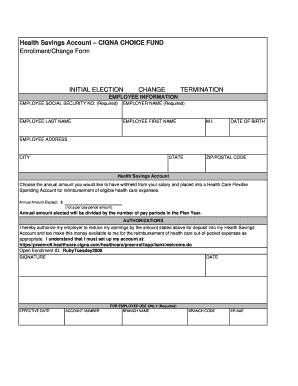
Get Hsa Enrollment Change Form - My Info Ruby Tuesday
How it works
-
Open form follow the instructions
-
Easily sign the form with your finger
-
Send filled & signed form or save
How to fill out the HSA Enrollment Change Form - My Info Ruby Tuesday online
Completing the HSA Enrollment Change Form is an essential step for managing your Health Savings Account. This guide will provide clear, step-by-step instructions to help users navigate filling out the form online efficiently.
Follow the steps to complete your HSA Enrollment Change Form online.
- Click ‘Get Form’ button to access the form and open it in your preferred editor.
- In the Employee Information section, enter your Employee Social Security Number and Employer Name, both of which are required fields. Provide your last name, first name, middle initial, and date of birth.
- Complete your address by filling in your street address, city, state, and ZIP/postal code. Ensure all information is accurate and up to date.
- In the Health Savings Account section, choose the annual amount you wish to have withheld from your salary to be deposited into your Health Savings Account for eligible health care expenses. Indicate the total amount for the year, not per pay period.
- Review the authorizations section carefully. You must agree to authorize your employer to reduce your earnings by the specified amount for deposit into your Health Savings Account, allowing you access to these funds for eligible health care expenses.
- Enter the date of your signature and the effective date for the changes. Make sure these dates reflect your intended start date for the changes.
- Lastly, include your account number if applicable, and complete the required fields in the 'For Employer Use Only' section, which may involve entering branch name and code.
- Once all information is completed accurately, you can save your changes. From here, you may download, print, or share the completed form as needed.
Take control of your health savings account by completing the HSA Enrollment Change Form online today.
1. From the Workday search feature, enter 'Dependents' and select the Dependents report. 2. Click the Edit button next to the applicable dependent to edit or remove an existing dependent.
Industry-leading security and compliance
US Legal Forms protects your data by complying with industry-specific security standards.
-
In businnes since 199725+ years providing professional legal documents.
-
Accredited businessGuarantees that a business meets BBB accreditation standards in the US and Canada.
-
Secured by BraintreeValidated Level 1 PCI DSS compliant payment gateway that accepts most major credit and debit card brands from across the globe.


